So, you have always wanted to have a email id with your nae like FirstName.LastName@gmail.com. Therefore, now as you are creating your gmail account you want to check for the same if it is available or not. But, as in most cases, the username you are looking for is already taken by somebody else. Now, what to do? You don’t want to go on a rant, or you don’t prefer a username like 123Name1987@gmail.com. Obviously it doesn’t feel too tidy to look at. Thus, its actually very hard to get your preferred username at the end of the day. So, here I am, with a post on Gmail Account Availability Checker. This will basically sort out your problems when you face while creating an account. As, you will be able to check for your username’s availability before opting for the same.
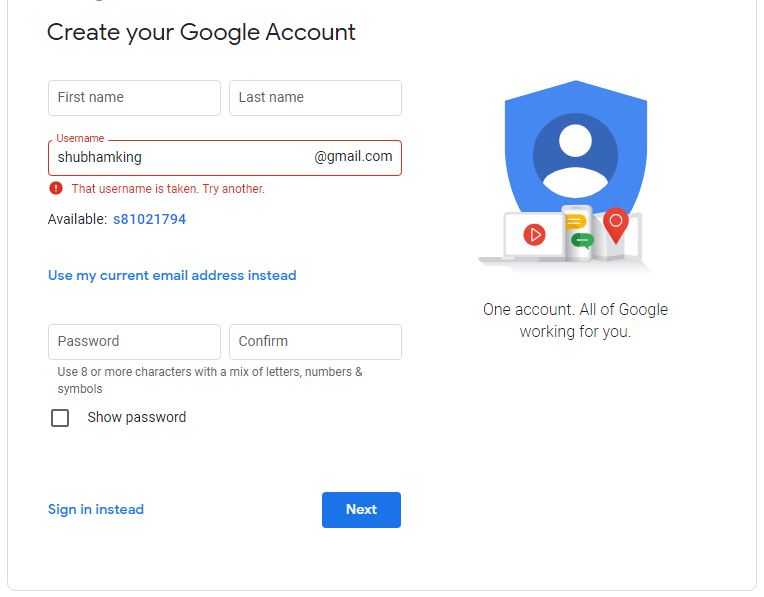
Steps to get a viable email account
One must not worry over not being able to get the desirable email account, in the first place. Given below are some great tips and tricks to generate a valid and unique email address, that too, one which you would love to have.
Don’t Stress Yourself Too Much
- Even if the email account you desire is now no longer being used, still you will not be able to get your hand on it. It is because gmail doesn’t allow an account to re-register.
- So don’t worry but get on with other steps.
Using Dots
- Despite there being a huge number of email id’s having the format of FirstName.LastName@gmail.com. But take note here. Gmail doesn’t find any difference, actually it treats addresses having or not having dots as all the same.
- For eg. emails like Shubham.King and shubhamking and shub.ham.ki.ng are all equal in the eyes of Gmail.
- Now, its upto you as to what you make out of it. How you use or not use the dot is all on you.
Lets see now what else we can do for that one email id we will love to have as our own.
Use Creativity
- Use your initials or your nickname or any combination from your name instead of the standard.
- Like using names like shuking instead of shubhamking or adding your professional title like dr.shubhamking or things like that.

Route Another Service Through Gmail
- If you want all the features of Gmail but don’t want the hassle that you need to go for it.
- Don’t worry you’ may try out various free services out there and route it through to Gmail.
- For eg., you can use the about.me service. About.me profiles are great and generally used to display your bio.
- One can sync the about.me account and use your standname@about.me as Gmail id.
Here’s a related article on Does Texting Use Data?
iStaunch Tool
Gmail Username Availability checker by iStaunch is a free tool that helps you to check if an email address is available for registration or not.
Its quite easy to use, and anyone can utilize its free services to check for the most desirable email username.
Emails Verified Website Tool
Enter the username you would like to have into the input field. It must be between 6 and 30 long. Only a-z and 0-9 characters are allowed. Dots don’t play any role, all dotted variants are the same as the main variant without dots.
Click on the green “Check Availability” button to see if the name is free on Gmail.
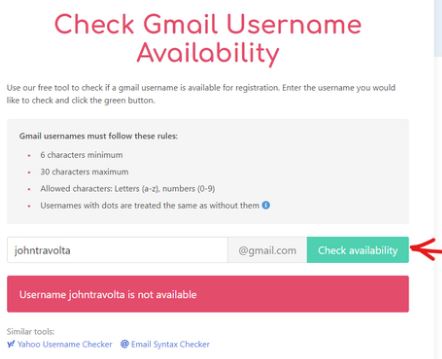
Siteyaar Tool
The free Gmail Availability Checker Tool allows you to check your username for availability in Gmail. It will instantly check and show you whether the username is available for registration or not. A quick and easy way to find a suitable email address for your purposes.
Check Gmail Availability Tool
The checkgmailavailability.com free online tool allows you to check your username for availability in Gmail. It will instantly check if the login is free. A quick and easy way to find a suitable email address for your purposes.
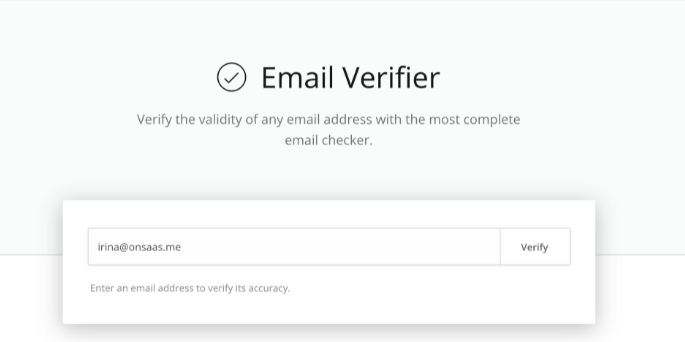
Express Tricks Tool
Here you can find the Free Gmail Username Availability tool that will help you to check if an email address is available for registration or not for free.
SUMMING UP — Gmail Account Availability Checker
Through this post, we have got ourselves acquaint with ways to deal with Gmail Account creation and other problems. The tips and tricks to get your dream and desirable email username. How you can use various tricks on the Gmail platform and also how you can utilize various other platforms to check for the email account availability. Thus, now I suppose and hope that the topic at hand is quite clear to you. Since, we have covered the topic in great depth with the help of ample interesting examples.
