Call of duty mobile unable to connect to game. There might be chance that it would go away on its own. But the growing popularity has insured a large number of people playing all the time. Therefore too many bugs or server errors. But they are usually fixed by activision in no time.

So, if you are facing the error of Call of duty mobile unable to connect to game. Don’t panic you can just restart your device or can close the game and return later. But if it still persists with the problem here are some methods. By which you can fix call of duty mobile unable to connect to game.
Also Read: Download games ppsspp android: Top 7
What is call of duty?
Call of Duty is a first-person shooter video game franchise published by Activision. Starting out in 2003, it first focused on games set in World War II. Over time, the series has seen games set in the midst of the Cold War, futuristic worlds, and outer space. The games were first developed by Infinity Ward, then also by Treyarch and Sledgehammer Games. Several spin-off and handheld games were made by other developers.
Download the game from here Android || iOS.
Causes of Call of duty mobile unable to connect to game:

Problem in the server:
Ever since call of duty was released in 2019. There had been issues with the intermittent server-side issues for this game. This causes problems in the game and it can a large amount of loss. So this is the issue that activision fix themselves. As a gamer, all you need to do when this happens. Is to either wait for a resolution or install a game update.
The first thing you should look at is that if the game is down. Go on to the google and search what is going on with the server of the game. This is a popular game with tens of millions of downloads so any problem that affects. A significant number of users will most likely grab the attention of the major tech news outlets.
Random Bug:
There can random bugs that can make the app crash. If you are having an issue you can just troubleshoot your game just force stop and clearing the cache. These solutions are enough to make the app work and fix minor glitches if there any.
Internet Connection Weak:
Internet Connection Weak can be one of the major reasons. Why your Call of duty mobile unable to connect to game. It is a quite heavy game which requires a strong internet connection. If you rely on cellular or mobile data connection while playing, try to monitor if the signal bars fluctuate. To indicate a possibility of a network issue.
Error in the code:
Error in the code can cause bugs to your game and can make the game hang. So you have to make sure that your app is updated and software is working alright so that your app wont hang.
Troubleshooting Call of Duty Mobile that will help you fix this problem:
You can check the server side problems:
You can open your browser and check for the new that what is happening with call of duty servers. Check if there is an issue with the servers if there are any recommendations. If available, on how to fix it. You can also visit the game’s official Twitter account for official updates and news.

Restarting the app:
In case you have encountered a bug you can just close it and restart the app again. You can refresh the app by doing that. This can be an effective fix for minor, temporary glitches. That may develop if an app is left running for a long.
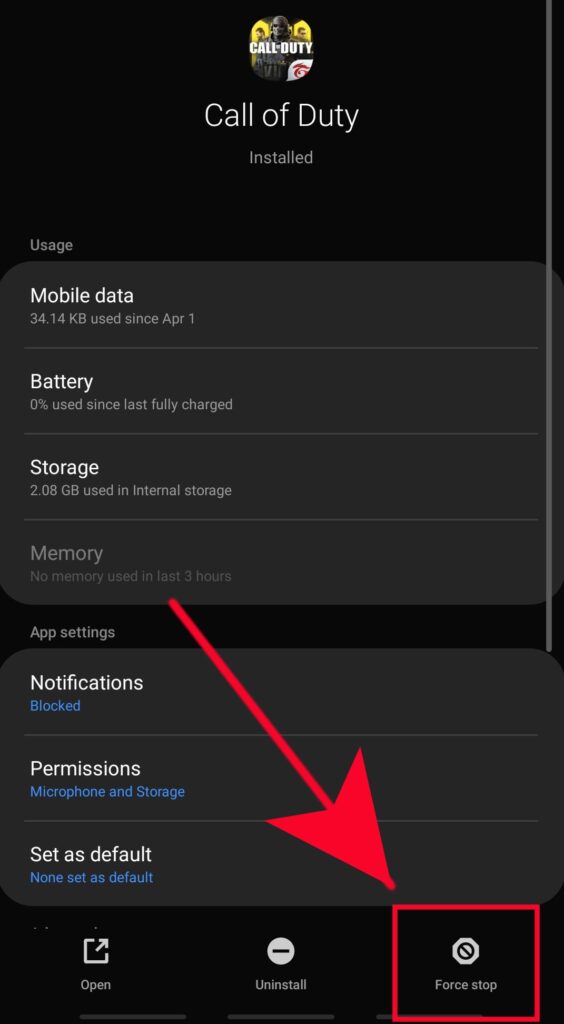
Reboot your device:
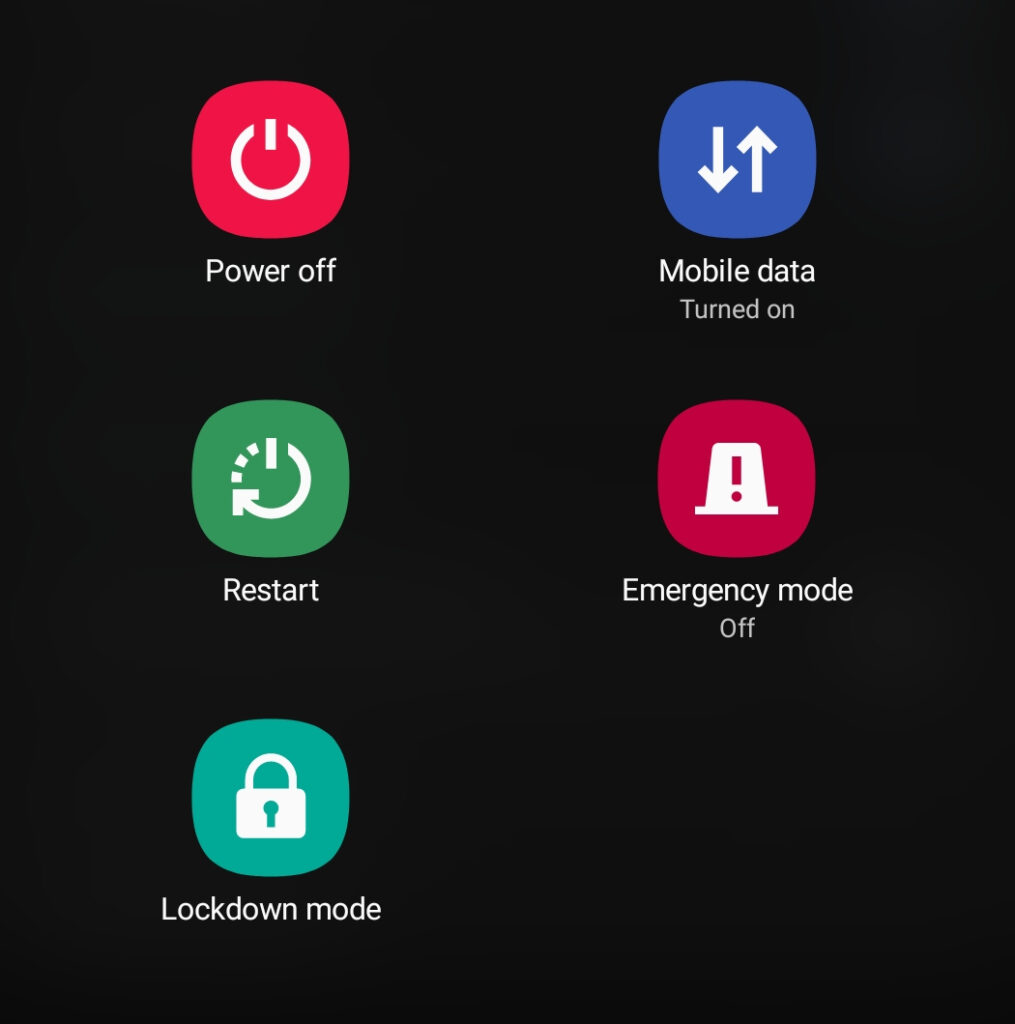
You can reboot your device which depends on the model of your device. Firstly, start by pressing the Power button then options will appear on your device. You can select the “Restart” option and the device will be rebooted. You also have to option to press and hold the Power button and the device will restart automatically. This step can be performed if your game issue was not fixed in the previous step.
Install app and software update:
:background_color(white):format(jpeg))
Call of Duty Mobile itself won’t allow gaming if the game is not fully updated but it doesn’t hurt to check. So if the game has connectivity issues then you should check for an update manually. You can do this by going to Play store and looking for any updates in the app. Also, ensure that your phone is also updated and is running on its latest version.
Clear app cache:
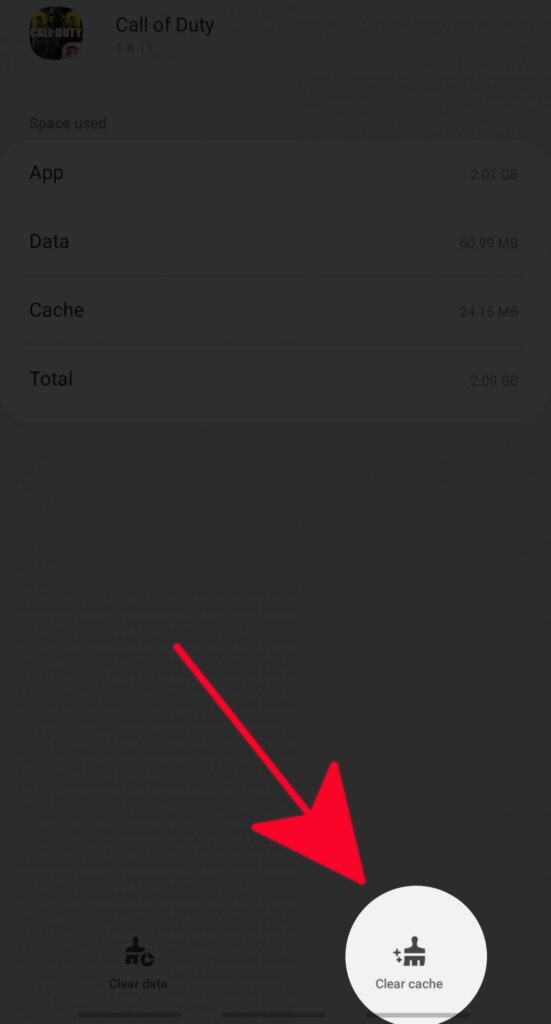
This is one of the most effective way to fix issues related to Call of Duty Mobile. You can clear the app’s cache by going to your device’s Settings>Apps>Call of Duty Mobile>Storage>Clear cache.
Conclusion:
Call of duty mobile unable to connect to game. We know it can be frustrating sometimes. As in the times of covid-19 we all need is some distraction and a game through which we can interact with friends. So here are some solutions to Call of duty mobile unable to connect to game. Hope you find this useful. Thank You for the read.
