We all wanted whatsapp to introduce this feature called Whatsapp web video call. Now whatsapp is allowing us all to make video and voice call through whatsapp web. First it was only available for selected audience but now its out and rolling for the whole of India. Whatsapp Web works on windows 10 and also on the macOS 10.13 and newer.
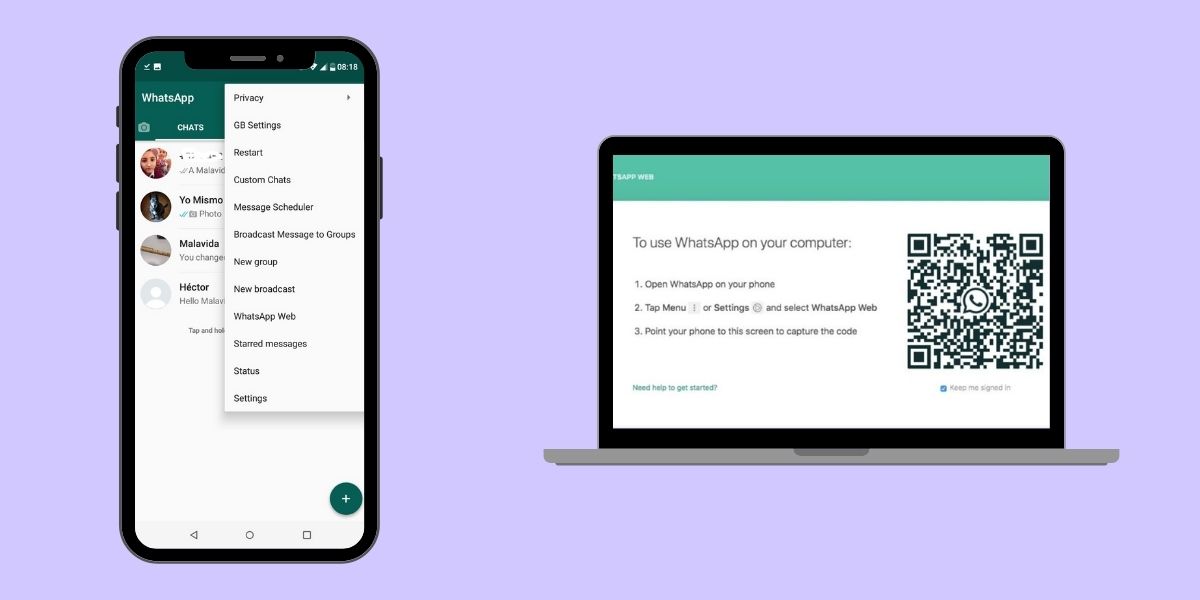
It lets you call on the phone and the tablet or computer as long it is compatible and updated. As it is in mobile phones the chat and video calls are end to end encrypted. The general interface of it maybe known to everyone who has used whatsapp on the phone. But there are some key differences between mobile and desktop video calling. Now let’s take a look at the process of how to make Whatsapp web video call?
Also Read: WhatsApp Status Without Them Knowing

WhatsApp is a widely used messenger app by every age group in the present time. The app has never been down since its launch and has become number one messaging app. WhatsApp has become the easiest way to communicate with others and is also fun. As its use increased, interesting dare questions emerged as a new way to have fun on WhatsApp. You can also download whatsapp by clicking on the heading of this paragraph in pink.
Whatsapp web video call: Process
WhatsApp calling requirements for PC and Mac:
- First you have to have a desktop with windows 10 and macOS with 10.13.
- You can also download latest version of whatsapp for windows and Mac from here.
- Mic of your computer should be in working condition or you can have a outside mic also not a problem.
- A camera is also required if you want to make a video call. It’s the most essential part and it goes without saying.
- You should also be signed into your desktop whatsapp to make a video through it.
Now here is the process of making Whatsapp web video call just follow these simple steps:
- The first thing you have to do is open whatsapp web on your laptop. Just open the browser you are using and type whatsapp web.
- Now use your phone to scan the QR code and it will open on your desktop. You find the option of whatsapp web on your phone on the top right corner. There are three dots there you will find an option of whatsapp web. Just click on that and scan the QR code.
- Now use your account to open it on the desktop screen.
- Now open a chat and click the voice call icon or the video call icon at the top right corner.
- A WhatsApp call will be placed directly from the desktop.
Key details you have know before making a Whatsapp web video call:
- No group calls: It still doesn’t support group calls or video calls it is currently only working for one to one user experience.
- Portrait and landscape: It supports both portrait and landscape mode for better experience while video calling people.
- Extension: Whatsapp web is just an extension of whatsapp on your phone. It mirrors everything that happens on the phone.
- keyboard shortcuts: The app runs on the desktop and supports native desktop notifications and keyboard. It helps in typing more freely with better keyboard shortcuts, and more.
- Smartphone: You need to have whatsapp installed on your phone to make it work on the desktop.
- Internet: You need to have internet connection on both the devices to run the whatsapp on your desktop.
- Headphone: You should just use a seperate microphone or a headset for clear sound quality in the video call.
Conclusion:
So after whatsapp has provided us with this detail we had to talk about it. Here we are with the method by which you can Whatsapp web video call. The requirements that are required for the Whatsapp web video call. Some of the key features you should before Whatsapp web video call. Hope you find this useful. Thank You for the read.
