Today’s artistry has moved from being created using normal pen and paper to digital platform. Platforms like Procreate provide for great digital artwork and realistic masterpieces. Procreate, is however, only available for iOS devices. It is not available for Windows and Android devices. But, the features it offers just make it a prized possession to have. Thus, many alternatives have been created which are available now with the best features. In this post, we will discuss procreate and the alternatives of Procreate for Windows.
What Procreate is?
Procreate is like an art studio wherein, an artist gets to have and use every tool needed for artwork of the best quality. One can create anything ranging from expressive paintings to beautiful and amazing illustration. Procreate is created by Savage Interactive, a startup from Tasmania in Australia. This app can be purchased from the Apple Store or from the official website.
It is very responsive with more than 250+ customizable brushes which make this application provide an experience which lasts. Note, that, the canvas can be worked around very efficiently by using different gestures. It has been optimized for illustrators and designers alike to create work with great versatility.
The features though come at a premium of $5 to around $10.
The Alternatives
Here, in this section, we will know the many alternatives of Procreate for Windows. So, lets proceed with those :
The Clip Studio Paint
This wonderfully great app has thousands of brushes and pens for artists to create the best illustration. The painting expressions ranging from watercolor to acrylics and heavy oil. The Clip Studio Paint is very useful for manga artists because it presents them with every necessary tool. It is a very easy to use tool. Though, it requires a one-time payment for its use. The users though, may get a choice of monthly or annual subscription also.
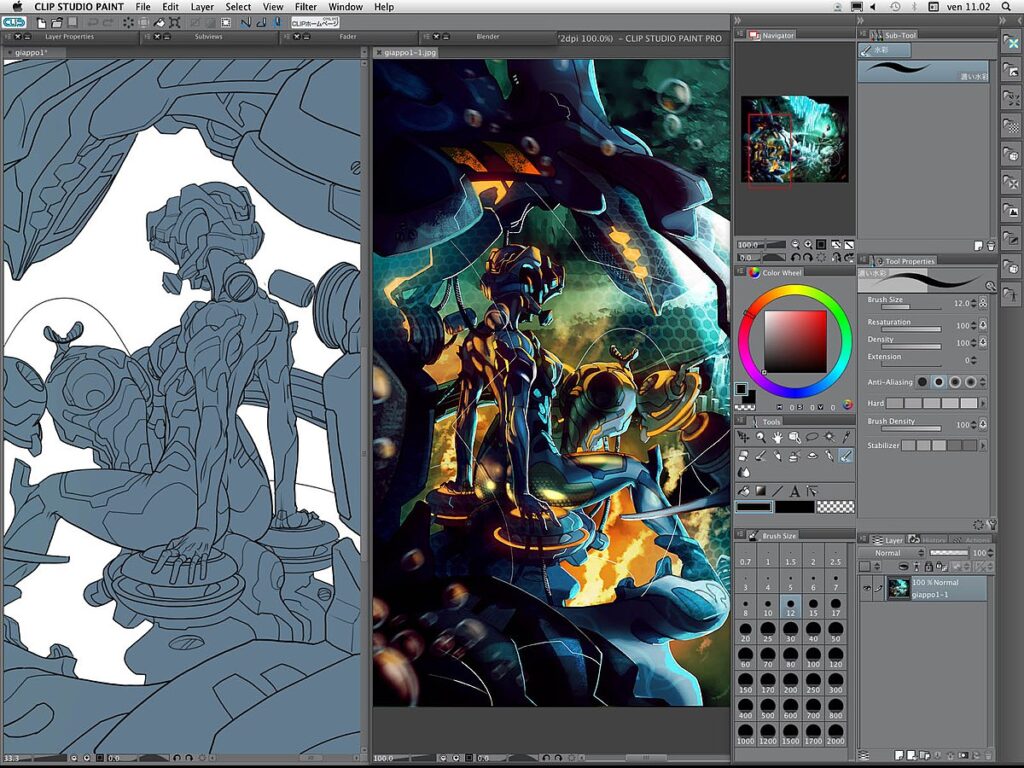
The Concepts
Concepts is another drawing app to use for by various users to show their talent and creativity, by creating amazing pieces of artwork. This application has found use in Disney, PlayStation, and Apple. It is an extremely flexible app which finds great use among artists of all caliber with its wide array of tools.
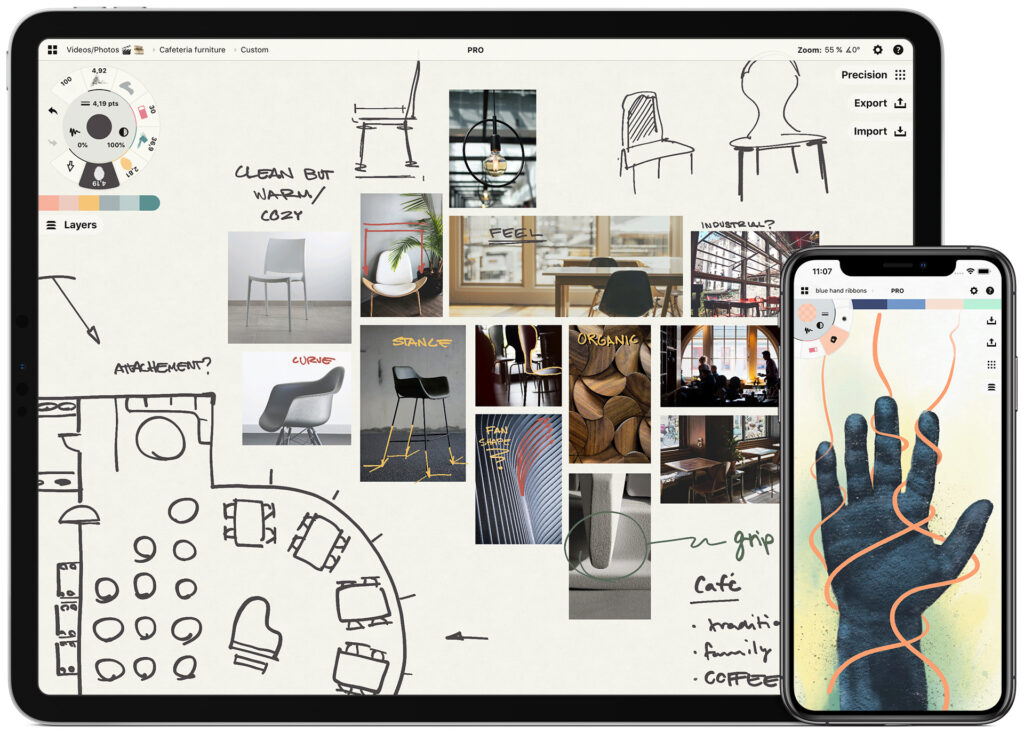
It is available for free on the Play store. Where one just needs to simply click and install. Its premium features though is cost worthy but, requires subscriptions.
The Adobe Photoshop
Though, it forms primary focus for commercial design, Photoshop is generally, there to use for banners / posters, billboards, and merchandise packaging designs. The app boasts of obtainable tools needed to make catchy illustrations and put in raw enhancements.
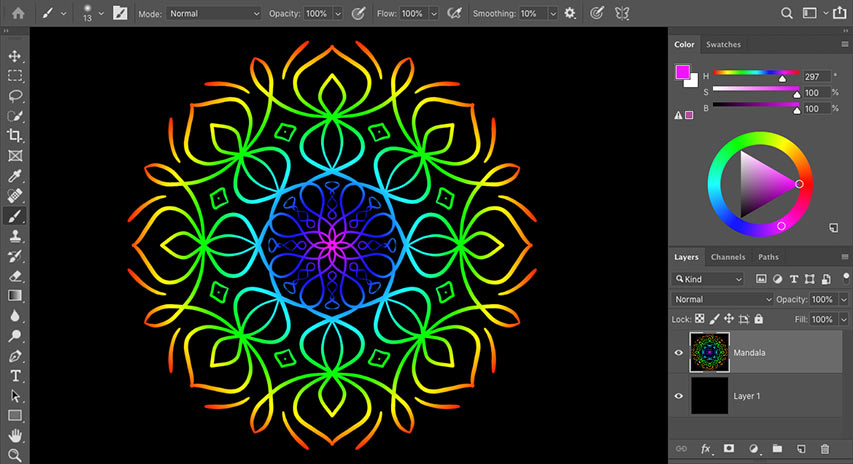
This application requires subscriptions for its various unique features.
The Graphiter
Graphiter is an application which combines elementary features like Graphite Pencils and Blending Tools. This app basically focuses on pencil drawings, allowing for artists to select and use all ranges of pencils. The blending tools allow every feature of drawing to transition into one another quite easily.

It is easily available on the Play Store or on its official website and does not require subscriptions but does contain in-app purchases.
The Krita
Krita is an open-source painting program for artists to easily satisfy the cravings for concept arts, texture and matte works, and more importantly, comic illustrations. The Resource Manager is there to connect various artists on a single platform to share their unique paint brushes among themselves.
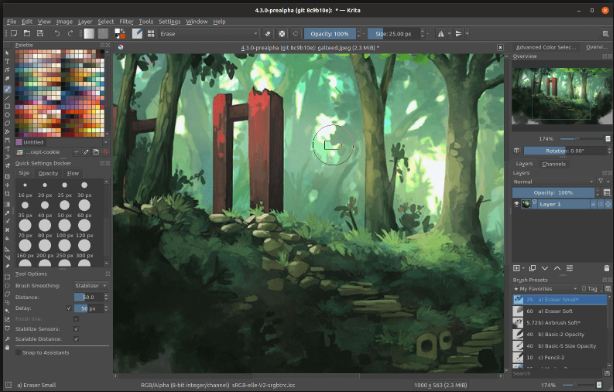
Krita is quickly available on Windows and it is also completely free !!
The FireAlpaca
An application that is very much light and easily compatible with Windows and Android and is the one to get you to start with your artworks. It is even accessible to Mac users too.
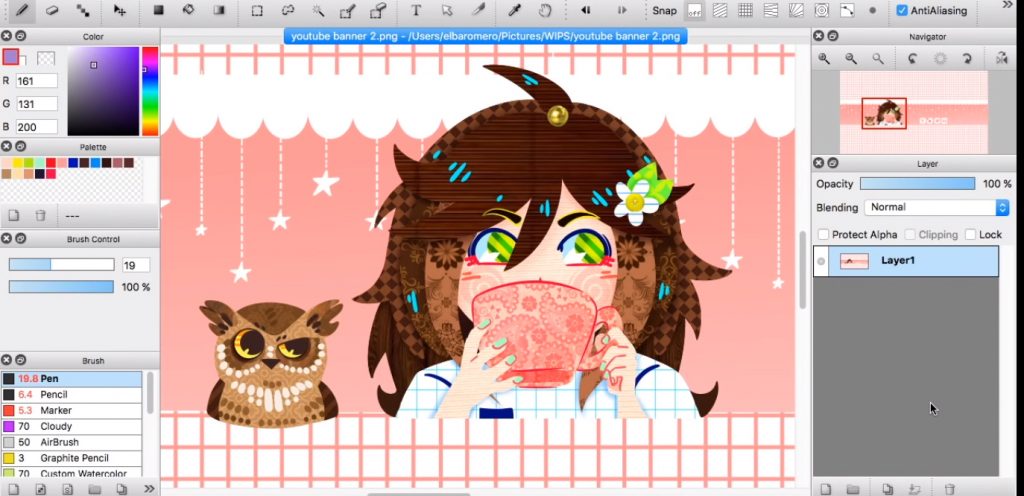
The Art Studio
The Art Studio is the one program one will use to draw and paint exemplary art. Its features make it an instant hit and also the ideal to creating beautiful artwork. Unlike Procreate, though, Art Studio has less brushes and pencils. But, it allows you to resize the brushes and simulate brush pressure.
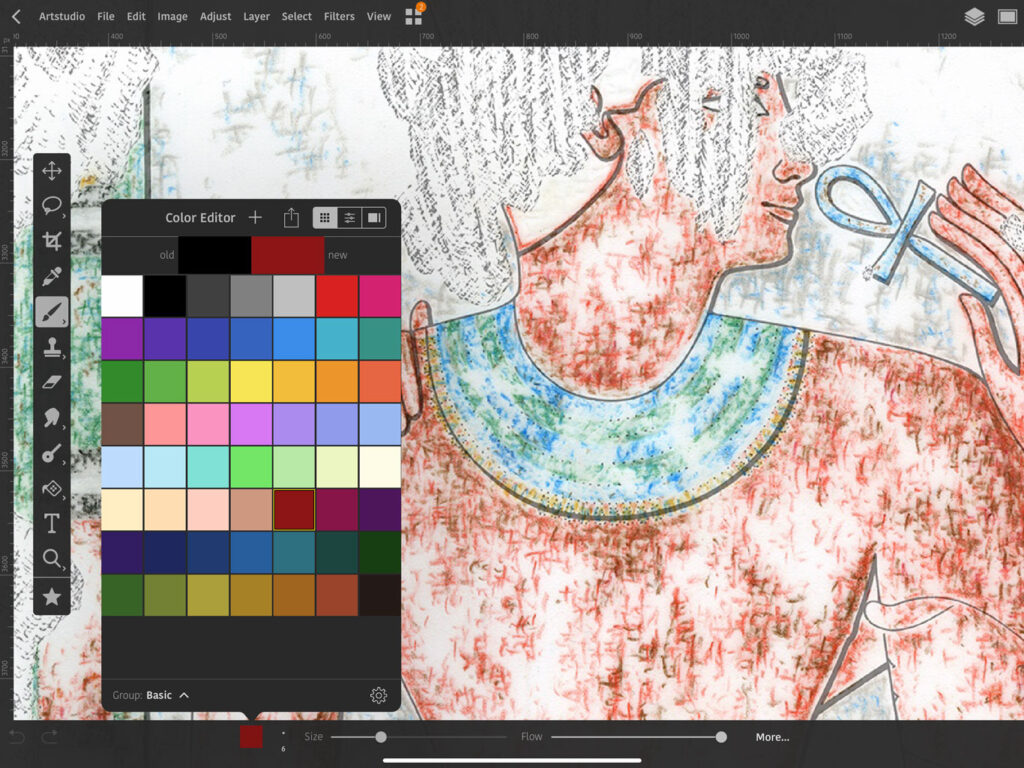
The Art Rage
This platform is there to use for anyone from a beginner to an expert professional. This is due to the flexible usage it provides. The Art Rage platform presents customizable realistic painting tools. It also provides for a custom workplace. This, thus, eases your artistic experience while swaying brushes of your liking.
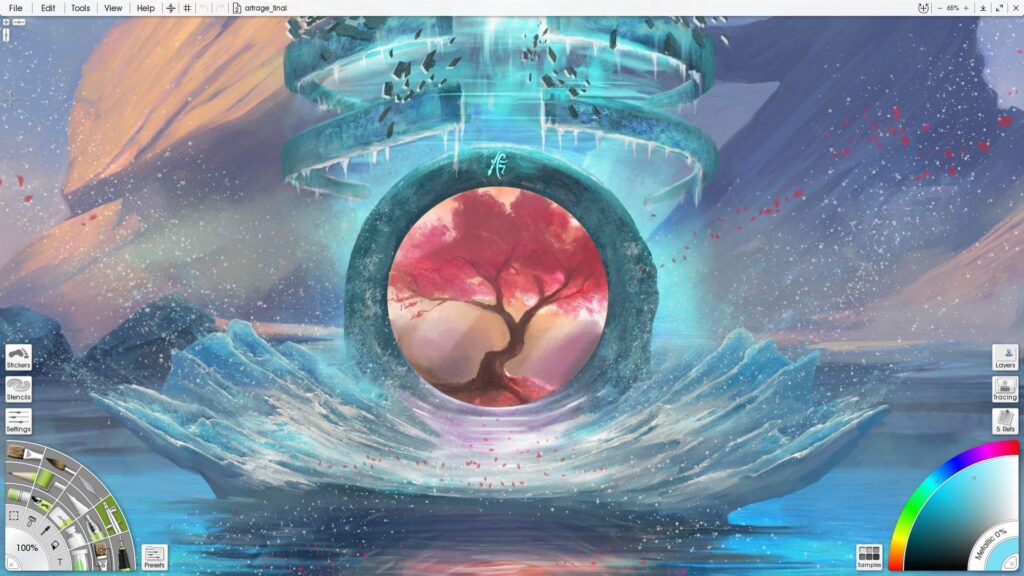
This platform though is not free to use and it charges around $80.
The Autodesk Sketch Book
What is a sketch? It is the genesis of ever alluring, complete artwork. This Autodesk Sketch Book is there to provide one with a graceful and awesome journey. It provides for a great UI and has an artistic environment where one gets totally engrossed in the creative works. Due to its many features, it is a popular choice for industrial designers and architects alike.
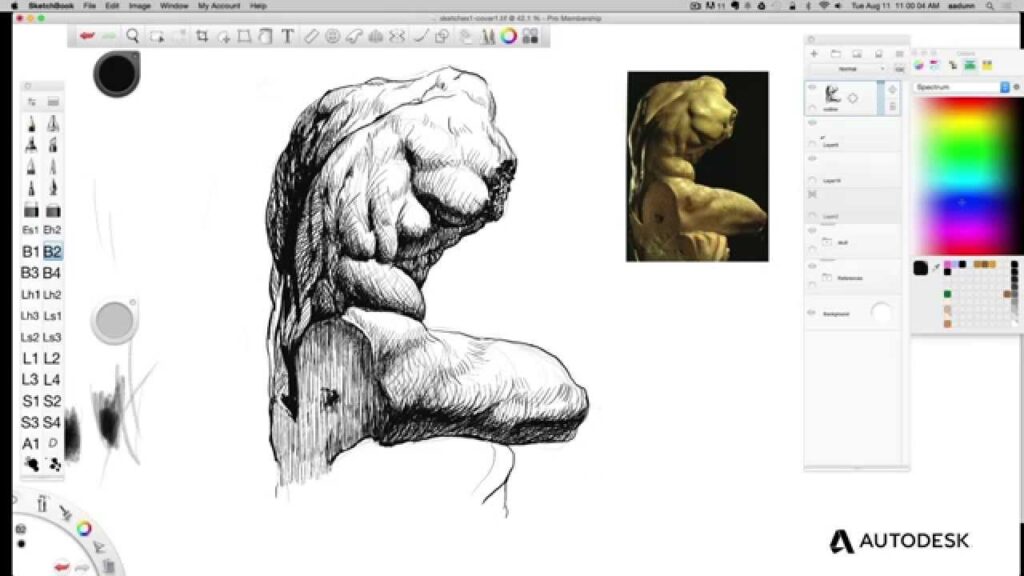
The app is free for all except when In large scale use with a maximum purchase validity of three years.
The Sketchable — My Personal Favourite
The Sketchable provides for an experience with the same fluidity as you would have on a paper. Its interface also, allows users to explore creativity to the best of ability. One can experiment all shades and hues to create the best artwork. Thereby, bringing a personalized studio is brought to life.
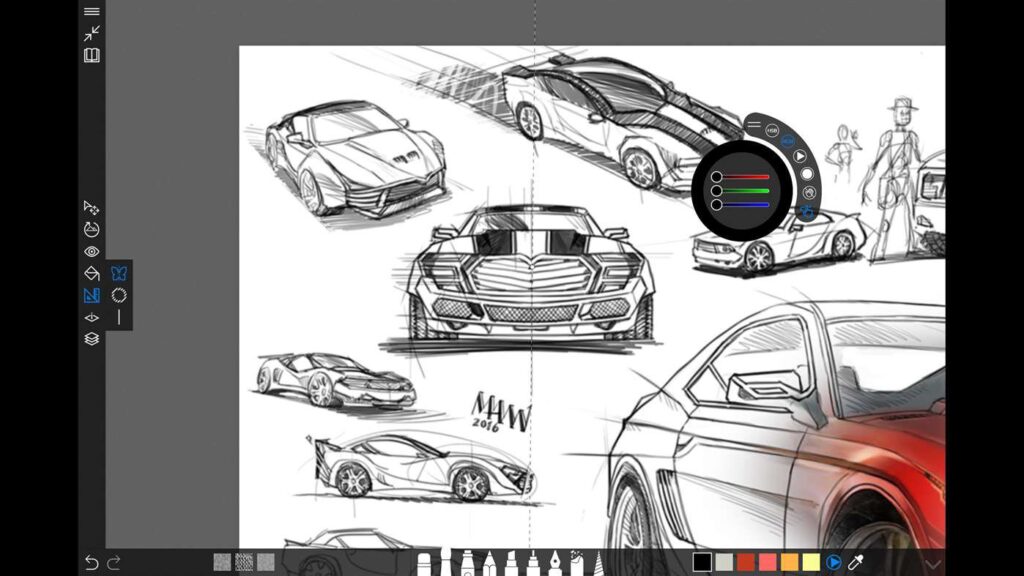
It is available for free on Windows but contains in-app purchases fro some extravagant features.
WRAPPING UP — Procreate for Windows and its alternatives
In this post, we did discuss on what Procreate is, its origin and the many functionalities it provides. We, also discussed the various alternatives of Procreate for Windows. We saw great examples of the same. It is now unto us to choose the best for ourselves based on the type of work we want to do. The many alternatives that have been discussed here are there to just provide with ample options to choose from.
Thus, through this article, you shall have an idea about the various apps like Procreate. By and through this article, thus, I suppose I have made myself pretty clear. But, in case, you still have some doubts lingering. Then, please do write to me in the comments section and I am as always, ever-ready to help you. And, also solve your many queries and problems.
Until then bidding you Good-Bye !!! Ok, wait ….. before you go, you may check out my various other posts. Also, for the simple reason, that is, to enhance your knowledge on various other topics of importance. Also, where ??? Here……
