Snapchat has been on a rise since it was released. It keeps on releasing updates to keep up with the trends. Sometimes, Snapchat itself creates a trend which is too good to resist such as the dog ears and flower crown filters. To add on to its list of features, it introduced GIFs and memes on snapchat which can be added to your snaps. These are basically memes funny snapchat stickers which first came to Instagram and now on Snapchat.
These memes on Snapchat are not difficult to use. And people have already gone crazy over this new update and are lovin’ it. This is because it makes editing pictures more fun and make the pictures look a lot cooler. Snapchat is supplying these GIFs from Giphy.com. Just to tell you that you can get any meme or GIF you are looking from this and the supply is endless. We will tell you how to get memes on snapchat in this blog. Let’s go!
Also read: Snapchat for Mac: Different methods with Bluestacks
What is Snapchat?
Almost everyone has seen photos of people with dog’s ears or heart freckles or flowers floating on their head. I am 100% sure that you all know what I am talking about. That’s right, Snapchat. The combination of snaps and texts is what makes this mobile app different from other social media. Snapchat has a special kind of camera so, you can try on a new look with just one tap on the mobile screen. Simply, you can chat with your friends through snaps on Snapchat and send memes for snapchat. With more than 500 million users, Snapchat has become one of the largest networking platforms.
You can download snapchat from here.
How to use memes on snapchat?
Given below are few instructions on ‘How to send memes on snapchat’ which are easy to follow:

Step 1- Click a photo or make a video
Before following these steps, please ensure that this update is available in your app. For this, check if you have any updates available for Snapchat in your App store. If yes, then update it and if not then let’s go back to Snapchat! Firstly, you should start by taking a photo or video, whatever you want.
Step 2- Click on the Stickers button

After you are done clicking the picture or shooting the video that you want to send then the search for GIF or meme begins. These GIFs are available in the section of Stickers. The toolbar which is always seen on the right side of the screen consist of the Sticker icon. You can recognise it as a small square Post-It note.
Step 3- Searching the desired GIFs
After entering into the Stickers option, there are three options available to you. Firstly, you can search through the popular GIFs that are shown and go for a random one. Secondly, you can search for specific GIFs that are on your mind in the Search bar. The bar can be seen on the top of the screen and select from it. Lastly, on the Stickers screen you can look for more options in the Giphy section.
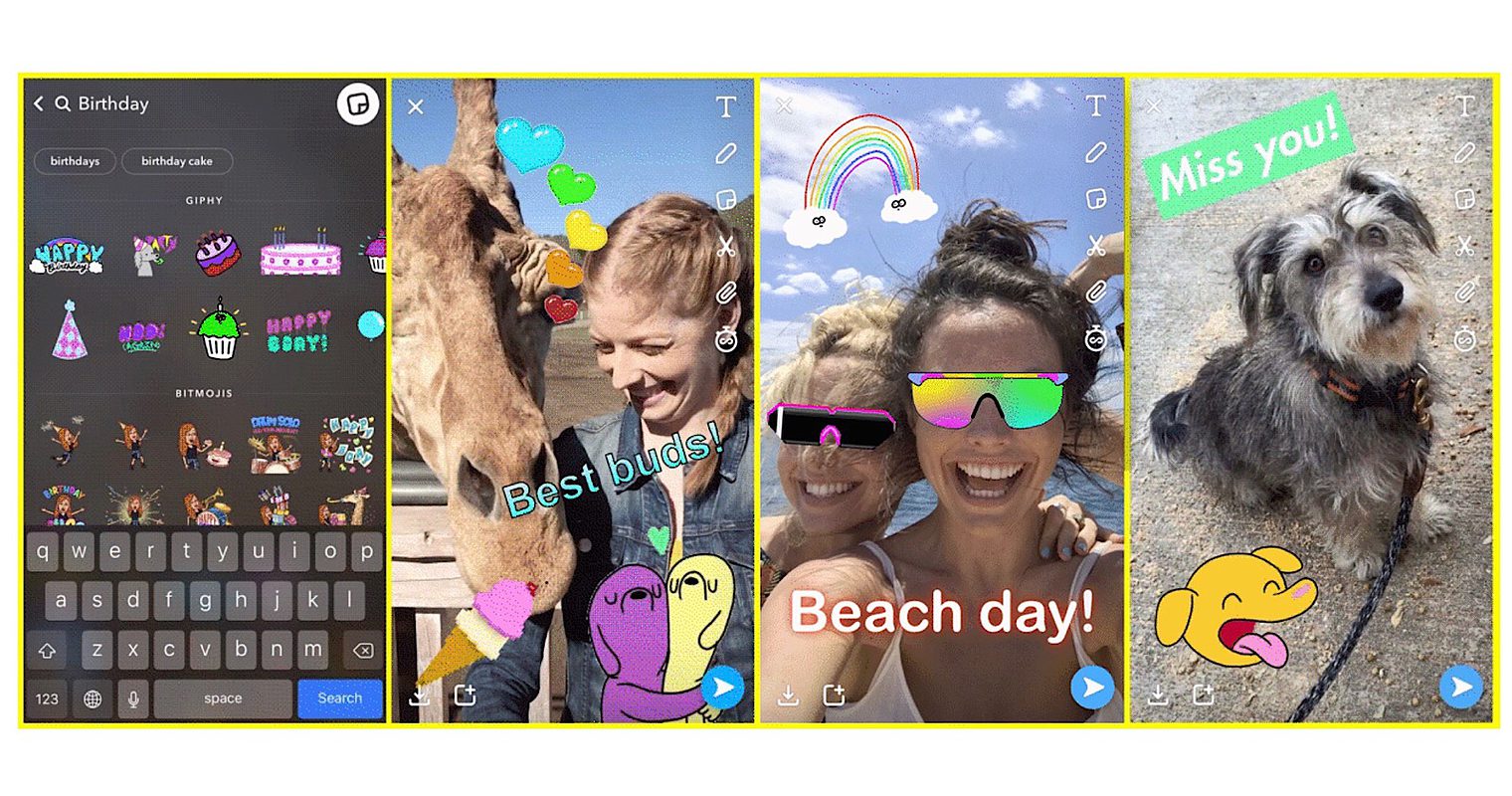
Step 4- Tap to add
It can’t get easier than this: All you have to do when you find the GIF you are looking for is tap on it. This will add the memes funny snapchat stickers on your photo or video.
Step 5- Drag and Rearrange
The GIF you have selected can be moved around however you like. Just tap on the GIF and hold to drag it on the screen and place it wherever you want. If you have selected a wrong one or you don’t like the GIF then you can simply drag it to trash at the bottom of the screen.
Conclusion:
So here we completing a request from every teenager’s heart. They all want to make memes funny snapchat stickers. So we have provided you with the options on Memes on snapchat. And you are fans of meme and want to communicate with friends with the source of memes for snapchat. You have come to right place. Because we will not disappoint you. So here are some of the methods on how to send memes on snapchat. Thank You for the read and hope you find what you are looking for here.
