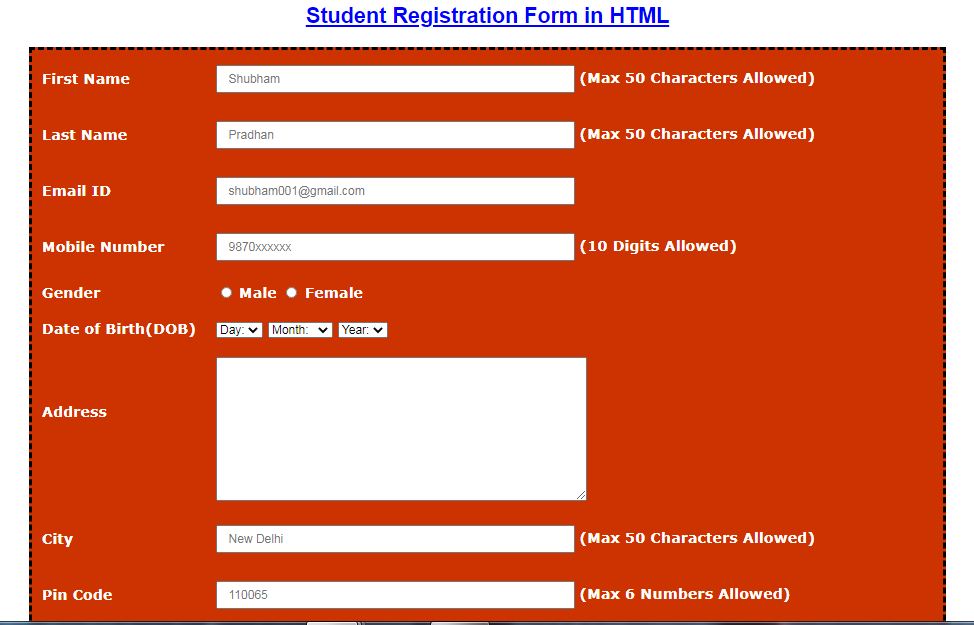In this post, we are going to design a Student Registration Form in HTML using tables. Here, I am sharing a very simple HTML code for designing a beautiful Student Registration Form that specifically contains all necessary fields. The fields that are required in a typically standard Student Registration Form.
So, we shall create a beautiful Student Registration Form using HTML. We will also validate the Registration Form in HTML(Hypertext Markup Language). In a case, where you might fill the form incorrectly , then this form contains the Submit and Reset buttons. This will help you in submitting the form or for that matter even resetting the form, in case a student enters the wrong data while filling the Registration Form.
How to Create Student Registration Form using HTML
Our Registration Form that we are creating using HTML, contains some fields like the Name, Address, Phone Number and Email ID. It also contains Qualfications, Hobbies, Course Applied For, DOB, Gender, State, City, Zip Code, etc. So, basically, we have to create all these fields where the user can store the information. Thus, lets move on to do this thing and get ourselves a beautifully standard Student Registration Form.
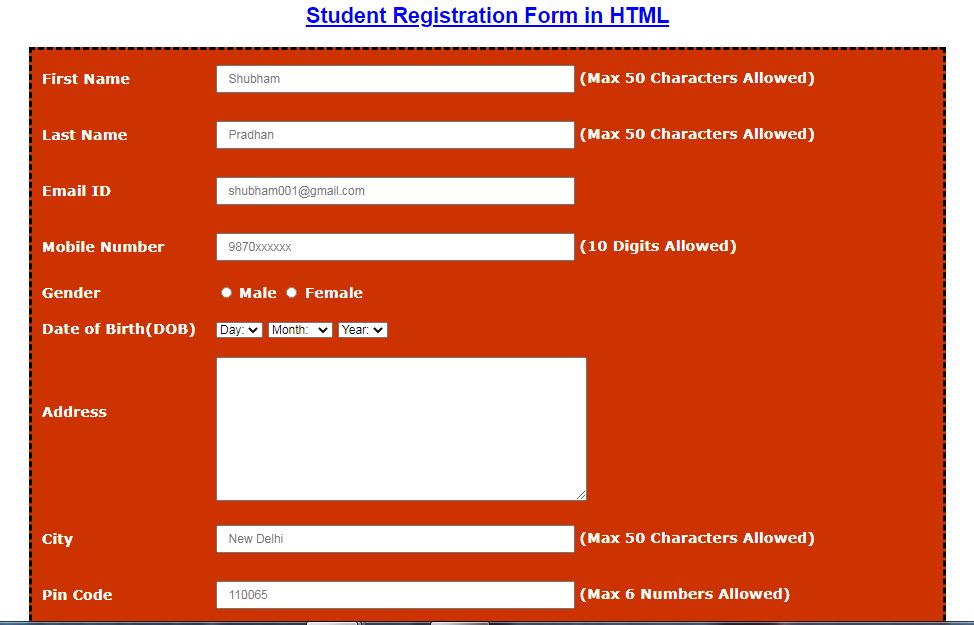
Some Tags to Create Student Registration Form
Here, I am sharing the code for basic tags in HTML.
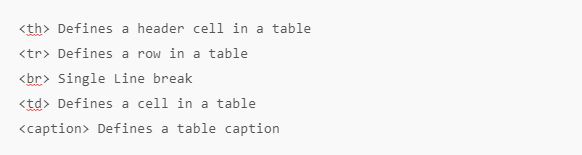
One should remember, to always create a separate folder for the web page file to avoid any unnecessary mix-up with the codes.
HTML Code for Student Registration Form
Here, I will be sharing the full code for creating a beautifully standardized Registration Form using HTML.
You can also check out the GitHub link of the same here.
<html>
<head>
<title> Student Registration Form in HTML </title>
<style>
h2{
font-family: Sans-serif;
font-size: 24px;
font-style: normal;
font-weight: bold;
color: blue;
text-align: center;
text-decoration: underline
}
table{
font-family: verdana;
color:white;
font-size: 16px;
font-style: normal;
font-weight: bold;
background: linear-gradient(to bottom, #cc3300 100%, #cc3300 100%);
border-collapse:;
border: 4px solid #000001;
border-style: dashed;
}
table.inner{
border: 10px
}
input[type=text], input[type=email], input[type=number]{
width: 50%;
padding: 6px 12px;
margin: 5px 0;
box-sizing: border-box;
}
input[type=submit], input[type=reset]{
width: 15%;
padding: 8px 12px;
margin: 5px 0;
box-sizing: border-box;
}
</style>
</head>
<body>
<h2> Student Registration Form in HTML</h3>
<table align="center" cellpadding = "10">
<!--------------------- First Name ------------------------------------------>
<tr>
<td>First Name</td>
<td><input type="text" name="FirstName" maxlength="50" placeholder="Shubham" />
(Max 50 Characters Allowed)
</td>
</tr>
<!------------------------ Last Name --------------------------------------->
<tr>
<td>Last Name</td>
<td><input type="text" name="LastName" maxlength="50" placeholder="Pradhan"/>
(Max 50 Characters Allowed)
</td>
</tr>
<!-------------------------- Email ID ------------------------------------->
<tr>
<td>Email ID</td>
<td><input type="email" name="EmailID" maxlength="100" placeholder="shubham001@gmail.com"/></td>
</tr>
<!-------------------------- Mobile Number ------------------------------------->
<tr>
<td>Mobile Number</td>
<td>
<input type="text" name="MobileNumber" maxlength="10" placeholder="9870xxxxxx"/>
(10 Digits Allowed)
</td>
</tr>
<!---------------------- Gender ------------------------------------->
<tr>
<td>Gender</td>
<td>
<input type="radio" name="Gender" value="Male" />
Male
<input type="radio" name="Gender" value="Female" />
Female
</td>
</tr>
<!--------------------------Date Of Birth----------------------------------->
<tr>
<td>Date of Birth(DOB)</td>
<td>
<select name="BirthDay" id="Birthday_Day">
<option value="-1">Day:</option>
<option value="1">1</option>
<option value="2">2</option>
<option value="3">3</option>
<option value="4">4</option>
<option value="5">5</option>
<option value="6">6</option>
<option value="7">7</option>
<option value="8">8</option>
<option value="9">9</option>
<option value="10">10</option>
<option value="11">11</option>
<option value="12">12</option>
<option value="13">13</option>
<option value="14">14</option>
<option value="15">15</option>
<option value="16">16</option>
<option value="17">17</option>
<option value="18">18</option>
<option value="19">19</option>
<option value="20">20</option>
<option value="21">21</option>
<option value="22">22</option>
<option value="23">23</option>
<option value="24">24</option>
<option value="25">25</option>
<option value="26">26</option>
<option value="27">27</option>
<option value="28">28</option>
<option value="29">29</option>
<option value="30">30</option>
<option value="31">31</option>
</select>
<select name="BirthdayMonth" id="Birthday_Month">
<option value="-1">Month:</option>
<option value="January">Jan(1)</option>
<option value="February">Feb(2)</option>
<option value="March">Mar(3)</option>
<option value="April">Apr(4)</option>
<option value="May">May(5)</option>
<option value="June">Jun(6)</option>
<option value="July">Jul(7)</option>
<option value="August">Aug(8)</option>
<option value="September">Sep(9)</option>
<option value="October">Oct(10)</option>
<option value="November">Nov(11)</option>
<option value="December">Dec(12)</option>
</select>
<select name="BirthdayYear" id="Birthday_Year">
<option value="-1">Year:</option>
<option value="2021">2021</option>
<option value="2020">2020</option>
<option value="2019">2019</option>
<option value="2018">2018</option>
<option value="2017">2017</option>
<option value="2016">2016</option>
<option value="2015">2015</option>
<option value="2014">2014</option>
<option value="2013">2013</option>
<option value="2012">2012</option>
<option value="2011">2011</option>
<option value="2010">2010</option>
<option value="2009">2009</option>
<option value="2008">2008</option>
<option value="2007">2007</option>
<option value="2006">2006</option>
<option value="2005">2005</option>
<option value="2004">2004</option>
<option value="2003">2003</option>
<option value="2002">2002</option>
<option value="2001">2001</option>
<option value="2000">2000</option>
<option value="1999">1999</option>
<option value="1998">1998</option>
<option value="1997">1997</option>
<option value="1996">1996</option>
<option value="1995">1995</option>
<option value="1994">1994</option>
<option value="1993">1993</option>
<option value="1992">1992</option>
<option value="1991">1991</option>
<option value="1990">1990</option>
<option value="1989">1989</option>
<option value="1988">1988</option>
<option value="1987">1987</option>
<option value="1986">1986</option>
<option value="1985">1985</option>
<option value="1984">1984</option>
<option value="1983">1983</option>
<option value="1982">1982</option>
<option value="1981">1981</option>
<option value="1980">1980</option>
</select>
</td>
</tr>
<!------------------------- Address ---------------------------------->
<tr>
<td>Address<br /><br /><br /></td>
<td><textarea name="Address" rows="10" cols="50"></textarea></td>
</tr>
<!-------------------------- City ------------------------------------->
<tr>
<td>City</td>
<td><input type="text" name="City" maxlength="50" placeholder="New Delhi"/>
(Max 50 Characters Allowed)
</td>
</tr>
<!----- -------------------- Pin Code-------------------------------------->
<tr>
<td>Pin Code</td>
<td><input type="Number" name="PinCode" maxlength="6" placeholder="110065"/>
(Max 6 Numbers Allowed)
</td>
</tr>
<!---------------------------- State ----------------------------------->
<tr>
<td>State</td>
<td><input type="text" name="State" maxlength="50" placeholder="Delhi"/>
(Max 50 Characters Allowed)
</td>
</tr>
<!------------------------------ Country --------------------------------->
<tr>
<td>Country</td>
<td><input type="text" name="Country" placeholder="India" /></td>
</tr>
<!------------------------- Hobbies -------------------------------------->
<tr>
<td>Hobbies <br /><br /><br /></td>
<td>
<input type="checkbox" name="HobbyTravelling" value="Travelling" />
Travelling
<input type="checkbox" name="HobbySinging" value="Singing" />
Singing
<input type="checkbox" name="HobbyDancing" value="Dancing" />
Dancing
<input type="checkbox" name="HobbyCooking" value="Cooking" />
Cooking
<br />
<input type="checkbox" name="HobbyOther" value="Other">
Others
<input type="text" name="Other_Hobby" maxlength="50" placeholder="Ex- Painting" />
(Max 50 Characters Allowed)
</td>
</tr>
<!-----------------------Qualification---------------------------------------->
<tr>
<td> Qualification <br /><br /><br /></td>
<td>
<table>
<tr>
<td align="center"><b>Sl.No.</b></td>
<td align="center"><b>Examination</b></td>
<td align="left"><b>Board</b></td>
<td align="left"><b>Percentage</b></td>
<td align="left"><b>Year of Passing</b></td>
</tr>
<tr>
<td>1</td>
<td>Class X</td>
<td><input type="text" name="ClassX_Board" maxlength="30" /></td>
<td><input type="text" name="ClassX_Percentage" maxlength="30" /></td>
<td><input type="text" name="ClassX_YrOfPassing" maxlength="30" /></td>
</tr>
<tr>
<td>2</td>
<td>Class XII</td>
<td><input type="text" name="ClassXII_Board" maxlength="30" /></td>
<td><input type="text" name="ClassXII_Percentage" maxlength="30" /></td>
<td><input type="text" name="ClassXII_YrOfPassing" maxlength="30" /></td>
</tr>
<tr>
<td>3</td>
<td>Graduation (UG)</td>
<td><input type="text" name="Graduation_Board" maxlength="30" /></td>
<td><input type="text" name="Graduation_Percentage" maxlength="30" /></td>
<td><input type="text" name="Graduation_YrOfPassing" maxlength="30" /></td>
</tr>
<tr>
<td>4</td>
<td>Masters (PG)</td>
<td><input type="text" name="Masters_Board" maxlength="30" /></td>
<td><input type="text" name="Masters_Percentage" maxlength="30" /></td>
<td><input type="text" name="Masters_YrOfPassing" maxlength="30" /></td>
</tr>
<tr>
<td>5</td>
<td>Ph D</td>
<td><input type="text" name="PhD_Board" maxlength="30" /></td>
<td><input type="text" name="PhD_Percentage" maxlength="30" /></td>
<td><input type="text" name="PhD_YrOfPassing" maxlength="30" /></td>
</tr>
<tr>
<td></td>
<td></td>
<td align="left">(10 char max)</td>
<td align="left">(upto 2 decimal)</td>
</tr>
</table>
<!---------------------------- Courses ----------------------------------->
<tr>
<td>Courses<br />Applied For</td>
<td>
<input type="radio" name="CourseBCA" value="BCA">
BCA(Bachelor of Computer Applications)<br>
<input type="radio" name="CourseBCom" value="B.Com">
B.Com(Bachelor of Commerce)<br>
<input type="radio" name="CourseBSc" value="B.Sc">
B.Sc(Bachelor of Science)<br>
<input type="radio" name="CourseBA" value="B.A">
BA(Bachelor of Arts)<br>
<input type="radio" name="CourseMCA" value="BCA">
MCA(Master of Computer Applications)<br>
<input type="radio" name="CourseMCom" value="B.Com">
M.Com(Master of Commerce)<br>
<input type="radio" name="CourseMSc" value="B.Sc">
M.Sc(Master of Science)<br>
<input type="radio" name="CourseMA" value="B.A">
MA(Master of Arts)<br>
</td>
</tr>
<!----------------------- Submit and Reset ------------------------------->
<tr>
<td colspan="2" align="center">
<input type="submit" value="Submit">
<input type="reset" value="Reset">
</td>
</tr>
</table>
</form>
</body>
</html>—-> CONCLUSION !!!!
Through this article, thus, I have tried to provide you with knowledge about creating your own Registration Form using simple code in HTML. Also, other trendy topics of problems and questions related to it. So, in writing this, I suppose I have made myself pretty clear. But, in case, you persist with any doubts, then, please feel free to write to me in the comments section and I am as always ever-ready to help you out with your queries and problems.
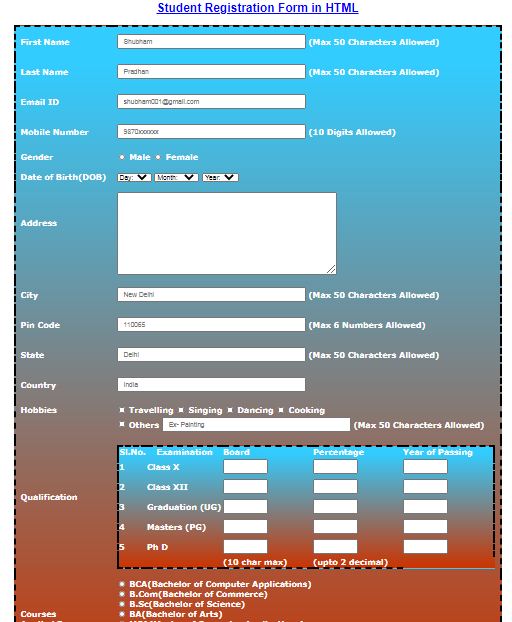
Until then bidding you Good-Bye !!! Ok, wait ….. before you go, you may check out my various other posts. Why? to enhance your knowledge on various other topics of importance. Where ??? Here……