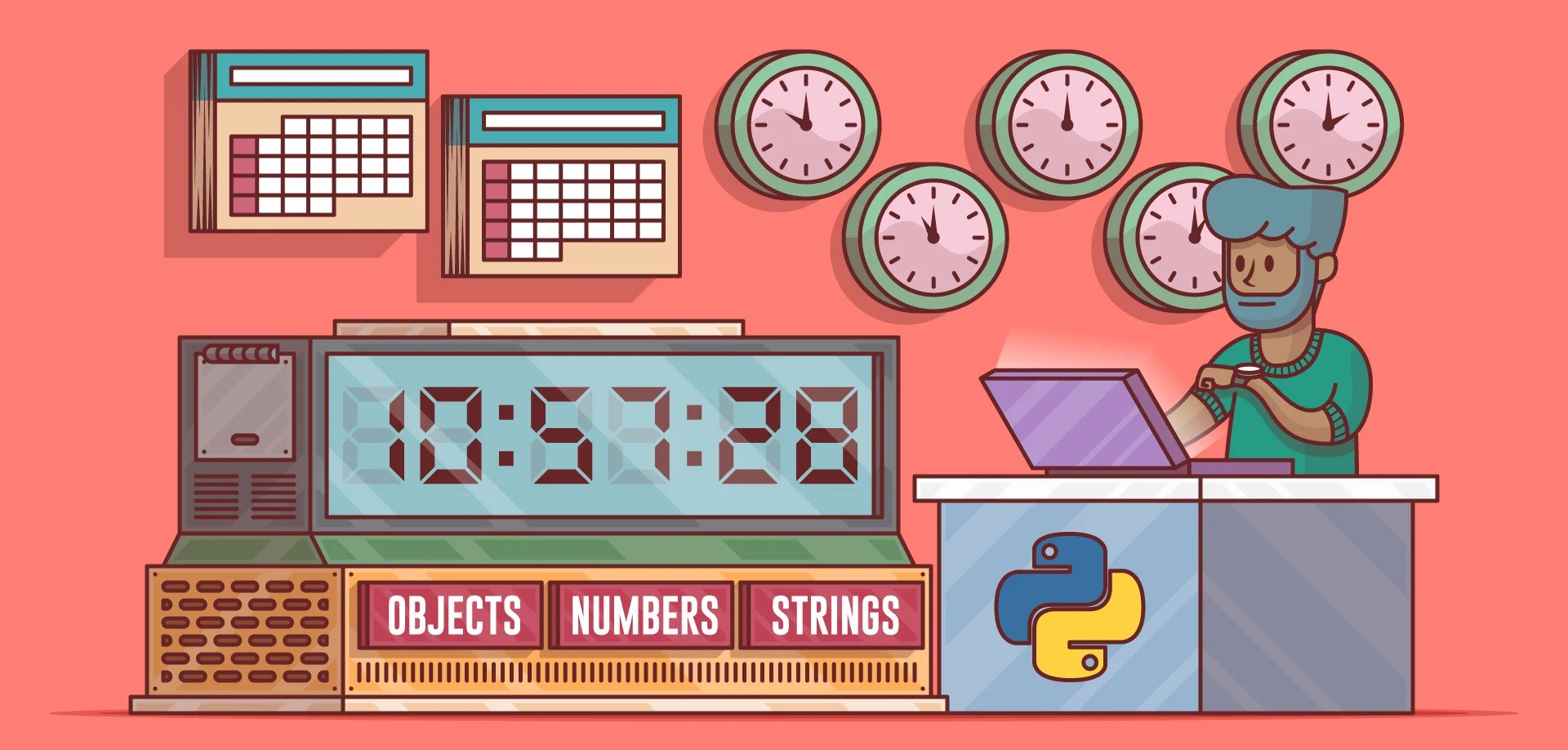While being immersed in work, everyone needs a healthy break. This has also been taken into consideration by Apple. The Macbook has provided a Timer app which basically works as a productivity system. This Timer app for macbook can help you take right amount of breaks when you are doing your work.

According to your attention span, it divides your time of work into 25-minute focus sessions followed by five-minute breaks. This helps you to get things done without burning out. You don’t need to do it manually anymore and it will tell you when to work and take breaks.
Also Read: How to get rid of testpid: Different methods
What is Timer App?
Whether you are in college or doing work from home. Everyone has to spend a lot of time in front of the screen. And when it’s exam time, then the study session becomes never-ending. Each student has their own tale of losing sleep to study with a cup of coffee. But after some time extra studying doesn’t help even when you keep reading the same material. This is because your brain is so zapped that it is not able to retain anything.
This problem can be solved when you focus for sometime and then take a short break. This will get your more work done because of your routine of focusing before rewarding yourself. So even with the breaks you will be able to do more than the normal routine. This is what the Timer app for macbook is based on.
What makes Timer app for macbook great?
- This app is very easy to understand and very simple to use. It will take only few seconds for you to figure out and master it. The app is intuitive and won’t take long.
- This app has extra features which enhances the basic concept of the app. It provides more efficient ways of managing your tasks and time.
- It can also integrate with other and services.
- This app provides extensive static tracking so that you can look back to see how you’ve worked. Therefore, it motivates you to work smarter in the future.
Benefits of using Timer app:
1. Improved concentration power
Everyone cannot concentrate for extended period of time. But they can concentrate for 25 minutes work and then take a short break. According to research, these short breaks allow you to start from a clean slate and helps to increase concentration power.
You can compare these breaks to recharging yourself. This will refresh your mind for the next piece of work. Due to high concentration, the number of mistakes will reduce and you will not be burned out.
2. Back pain reduced
Excessive sitting causes many health risks such as diabetes and cardiovascular diseases. This can be helped if you engage in more movement during the break times. You should use the 5 minute break time to stretch yourself and move from your seat a little even if it is to talk to your co-worker in the lobby.
3. Loose the perfectionist mindset
Also called as Parkinson’s Law, this is the curse of creator. In simple words, if you have been give a two hour task to complete it in two days. Then you will take two whole days to finish it. This is because perfection seps in and you will keep fine tuning it until the end.
You should do your best work but you should not waste your time in endless revisions. The free time that you get should be used in other creative endeavours. So ship the old work and get out of the strict limit.
Best Timer apps for macbook
1. Focus Booster:
Focus booster is an app that is simple in its interface but is extremely powerful Pomodoro timer app for Mac. It is simple in its interface it lets you customize your length of the session, break duration, etc.

There isnt menu bar in the app. But the downfall is you cant see the time without opening the app. Also you can’t add multiple tasks at once. But who wants to do multiple tasks at once. The app is free and it doesn’t have huge amount of things. Overall its a simple app to keep the track of time if you have multiple clients.
Check Out focus booster (Freemium, $2.99/month)
2. Pomotodo:
As the name suggests Pomotodo it is the best Pomotodo timer app there is and task manager list. You just have to add the tasks to the interface and also have the Pomotodo timer. But the sad thing is you cannot add a timer for a specific task.
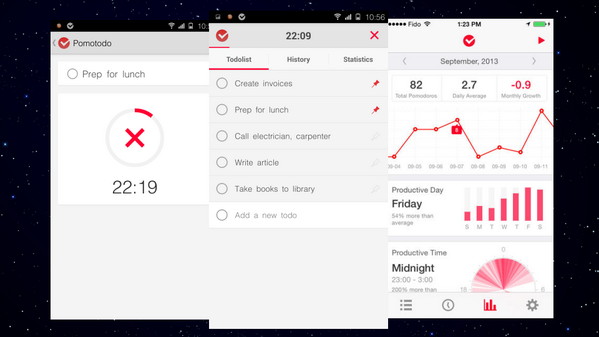
Pomotodo provides various options that can make the timer like Analytics, Stats, Goals, and History. You can set the preferences of the timer according to your need. It also has the options of multi device syncup and a fully-fledged time management system.
Check Out Pomotodo (Free, Pro starts at $2.9/month)
3. WaitingList
You can just guess the work the app does by the name WaitingList. You can just add countdown timers that you can find in the menu bar. Then just have to do one thing is click on the WaitingList icon and boom there are things you have to do. WaitingList is just powerful visually so you are attracted and ready to go.
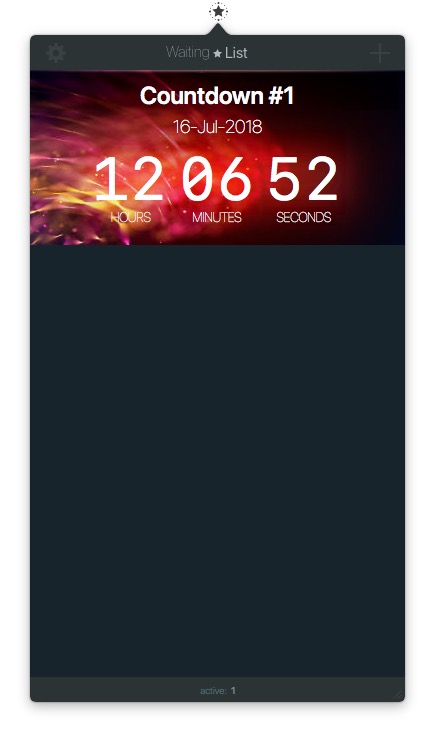
Visually appealing things so you can create countdown that are eye pleasing and easy going. You can also create events according to your needs with a background of your choice. It also lets you sync with an apple account.
Check Out WaitingList ($4.99)
4. Stand for Mac:
This is one of the best of the best timer apps that you can get. Just like your mom it tells you once in a while to stand up and drink water. Just not all like your mom where she is standing on your head and telling first eat then anything. In this app you can add how often you want to be notified about standing up.

The idea for this app is amazing there isn’t any fully-fledged window but Preferences are available from the icon menu. It can also play some music when it’s your time to stand up but sadly there are no customizations available.
Check Out Stand for Mac (Free)
5. Timer for Mac:
Timer for Mac is a common app but works just great and gives all it has. It can be used to set an alarm, stopwatch timer, normal timer. It also shows you the current time. And you can also name your clocks and make everything interesting.
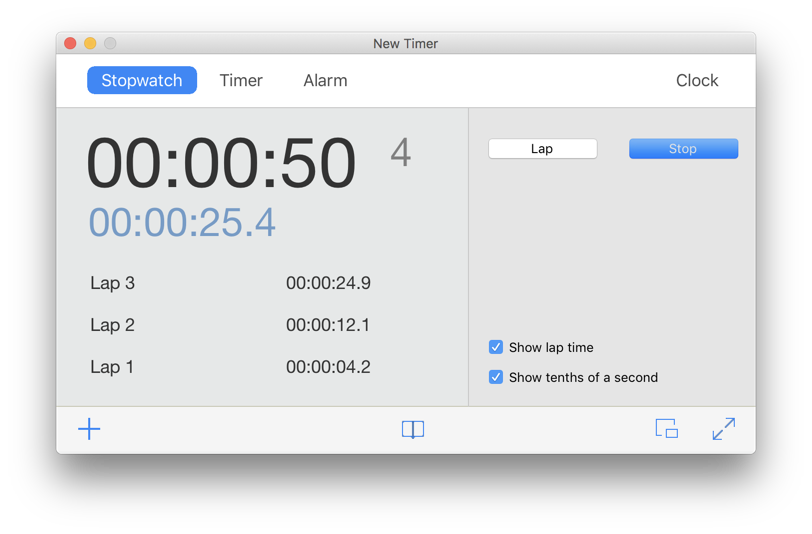
Timer for Mac in the free version of the app you can set alarms with the actions that you want to do. It focuses on accuracy and ease of use, but an awesome set of features are also there. Going Pro, Timer for Mac can bring you full-screen mode, a better set of programmed actions, etc.
Check Out Timer for Mac (Free, Pro at $29.95)
Conclusion:
Here we talked about what is a timer app and how it is useful. What are the benefits that you can get out of the Timer app. And also what makes Timer app great for macbook. And with all the benefits and how the timer app is useful for macbook. So after knowing all those things we bring you top 5 apps that can be very useful for you. Hope you find what you are looking for here. Thank You for the read.