The Amazon Fire TV Stick 4K has become the most used streaming device which is available in the market today. On purchasing the device, a remote has been provided with it because of which its popularity has increased. Amazon provided a new upgrade to the Fire TV so the remote also improved. Now, this popular and loved tool has added volume, mute, and power control buttons too. However, some people have faced Firestick remote lost of connection. This blog will guide you on how to fix a Firestick remote when not working.

The resource page of Firestick Remote provides everything you need to know about fixing, pairing, or replacing your Firestick remote.
Also Read: Lost firestick remote how to pair new one
Firestick remote lost connection?

This is the most common problem faced by many users. Most of the times it is a simple fix. But sometimes they can be broken beyond repair. In that case, you need to purchase a new remote.
When your firestick remote is not working with your compatible device then try the following steps:
- You can try to unplug the device from the outlet for sometime and then plug back in. A quick restart always works!
- You can remove batteries of the remote from back and then put them back in.
- Replace the batteries with new ones and try again.
The Firestick and Fire TV remote uses tonnes of power because of its streaming capabilities. Therefore, the batteries drain extremely quick. So you should try changing batteries whenever you are facing problems with the remote.
Pairing Firestick Remote:

In this part solutions for pairing firestick remote is provided. Many users are unable to sync the provided remote and face troubles. The steps are as follows:
- Switch on your Fire TV/Stick then try unplugging and plugging back in the device.
- Press and hold down the Home Button from the home screen on the remote upto 20-30 seconds.
- When the pairing is complete, a message will pop up in the bottom right corner of the screen.
- If the message does not appears then try holding the Home button again for some time.
- You need to keep repeating this process until it starts working. This may take upto 10 tries.
If the remote is still not working then probably you have to re-pair the remote. You should try the above procedure after changing the batteries. The above guide is to pair the remote with the original Amazon Fire TV remote. This remote works flawlessly but still if you want to explore then there are many other remotes compatible with the Firestick & Fire TV.
Firestick Remote App:
As for the people who like to keep it simple Amazon Fire Stick also provide app. The app can be installed on each iPhone, Android Phone, iPad, or other tablets. The app is completely free you can find it in the app store or the apple store. You can download it from here.
Android/Google Pixel Remote App
You can find this more easy than using a remote because you can use a phone anywhere you want. And you can control it from anywhere and do other task as well. So for this handy situation for you to be around. I suggest you download this app. With phone you get the same functions as there on the remote with some extra additional features. This is the most important function in the Firestick remote lost connection.
And now the greatest thing you just don’t have to select each letter on your smart TV you can just type with your smartphone. 1000 times easier. You still get some additional feature on the app which you wont get on the remote so it would fun helpful and easier. Here is an image of the app looks on the phone:
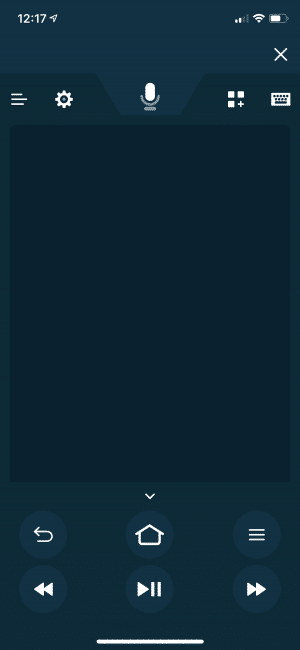
If you choose to use the app of the firestick on your smartphone. You have to first pair it the Firestick also. So here are the steps you can follow to pair your app with the firestick.
- First just open the app and choose your Firestick/Fire TV Device.
- Then a 4 digit code will appear on your Tv screen
- Then app will show a prompt message to enter the message.
- When you enter the code and then boom you are connected.
Firestick Remote Alternatives:
Then there are few more options on the remote alternative that you get. We have a blog on that you can check it out. The link is given above.
Bluetooth and USB keyboards are a fantastic choice for any streaming device and work particularly with the Firestick. So there are few keyboards that you can buy online here are the links you can go and check them out.
iPazzPort Bluetooth Mini Wireless Keyboard
iPazzPort USB Mini Wireless Keyboard
And here is a process of connecting the keyboard to the firestick:
- First you have to make sure you have bluetooth connection.
- Then go to settings and Click Controllers & Bluetooth Devices.
- Then Click other bluetooth devices.
- Add the device you want to add.
Conclusion:
We have provided you different methods when your Firestick remote lost connection. So in our series we have brought you if you lost your remote. Or when the connection is lost. So hope you find you were looking for here. Thank You for the read.
