In this world of Pandemic can you imagine your life without Netflix. Life without netflix is like something is missing from your daily life. So here we are with netflix extension for chrome. And there are so many things that you can do with your netflix subscriptions. Apart from just netflix and chill(wink wink**).

You can add many features like shortcuts for your favourite program, IMDB ratings so that you don’t watch movies like coolie No.1, and skip movie intros which we all know is such a drag. And you must be wondering how you can do that. Don’t you worry people here we are with netflix extension for chrome. That will make your netflix and chill more of a fun then it’s already is.
Also read: Can you connect AirPods to ps4? Let’s Evaluate!
Also: You can get Netflix here
So here are some Netflix extension for chrome:
Trim:
So if you are one of those watcher that want to watch only quality content and not everything that comes to netflix. So this extension is for you because knowing the imdb rating and rotten tomatoes will be helpful. This Netflix extension for chrome will help you know all that. Which will give you all the information that you need before watching something.

Once the extension has been downloaded and added to the chrome. There are different things you can do is you can check the imdb rating and you can click on it and check the details. And a bonus surprise is you can get Fade out feature like the less rating one gets faded out. But one thing you don’t get is an episode wise rating of seasons.
You can just Get Trim here. Happy to help.
Netflix Extended:
There are features that netflix provide for your comfort. Like “M” is for the MUTE which is an important feature. And there are other important feature like UP and DOWN feature make your Volume go and UP and DOWN. But if you want more functions just add Netflix TWEAKER. This will add whole new dimension as it will add 4 new shortcuts to your Netflix extension for chrome:
- ‘B’ : You can Jump to the previous episode.
- ‘Esc’: It can return to your home screen with your current show or movie selected.
- ‘R’: It can make your movie selection as a game as it can select random shows or movies.
- ‘N’: It will jump you to the next episode.
These are just some of the features that you can get. There are multiple more features that you can get and you can also change them according to your needs. There you can get an auto reload when your busy watching from distance and eating your chicken wings. You can get your Netflix extension for chrome here Get Netflix Extended.
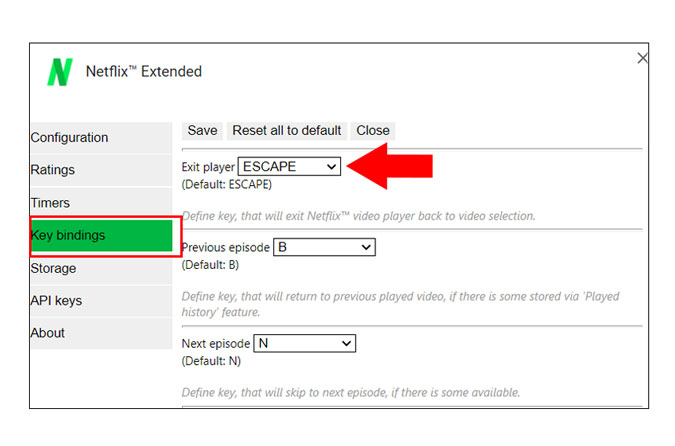
Netflix Categories:
If you don’t know let me tell your a secret that Netflix has a secret category list other than Action, Drama, Documentaries. Some of the things that you see on the screen. You can find anything there it is to find like sian action movies, vampire movies, anime, etc. But also there are two ways you can also search sub-genres.
You just have to copy paste the following URL in your tab. And where the ### there you just have to copy and paste the secret code. You can get the codes from here . There is a huge list of these codes you can browse and replace.
https://www.netflix.com/browse/genre/###
And let us tell you there are 1000 different codes that you can find. Once you have installed Netflix extension for chrome. You can search through the genre of many different ones. You can get Get Netflix Categories here.
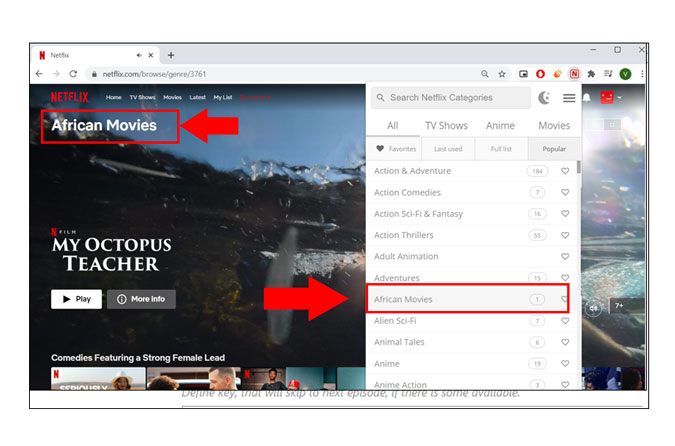
Super Netflix:
So have you seen Marvel or DC movies where there is a normal human gets superpowers. Just like that Super Netflix gives your netflix SUPERPOWERS. Once you have installed the Netflix extension for chrome. By this extension you can just skip the intro on the shows, you can adjust the bitrate of the video, and you can also color code your favourite tv shows.

As you can see on the top right corner there are few more extra features. That will help you enable subtitles and also you can download subtitles. And here comes the best one you can have the content on your local. You can get the extension here thank me later. Get Super Netflix.
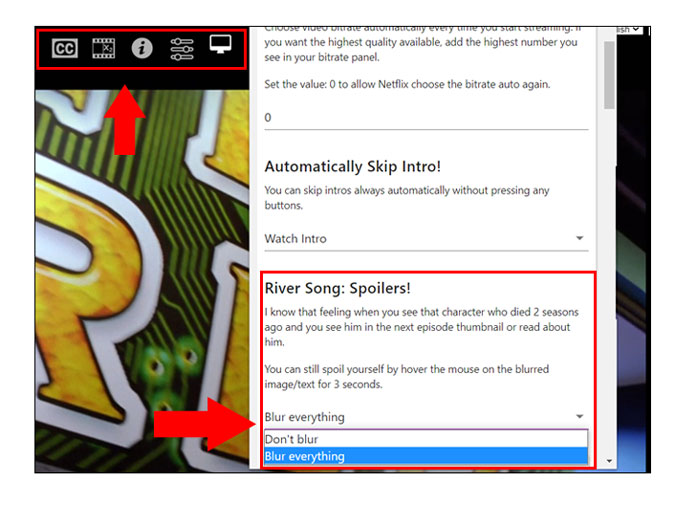
Netflix AutoSkip:
Are you the one who gets irritated when netflix just randomly makes the skip intro button disappear. Because i am one of those person. So this extension is for you. Now you don’t have to get up from your bed to get to the skip button. It will not only skip the intros but also but also those long next episode countdowns. Both these things can be disabled by tapping on these extentions. You can get the Get Netflix AutoSkip here.
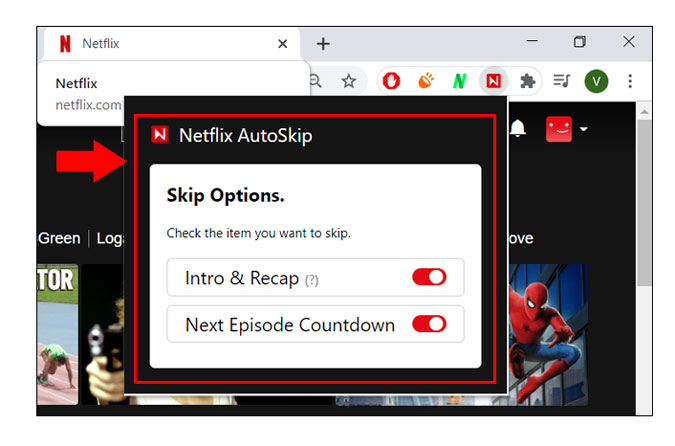
Netflix Flip:
There are things that are bad about Mac that there are no hotkeys that will not help you rotate the screen. When there is Netflix Flip you don’t have to worry about anything. It will help you rotate the screen at any angle you like while you are sleeping on your bed. And the good news is you can also rotate screen on your Mac too. You can get the Netflix extension for chrome here Get Netflix Flip.

Netflix Tweaked:
If you are a data saver and don’t want netflix to run some random trailer on your home screen so this Netflix Tweaked is for you. This extensions will stop autoplaying the trailers automatically in your browser. Now you won’t hear a sound when you first open the Netflix page. And you can get the extension here Get Netflix Tweaked.
Netflix Viewing Stats:
So like instagram records how much of instagram you are using daily. Just like that you can also check on Netflix how much where and what shows have you watched on Netflix. You can also check how much time you have spent on each tv shows or movies. And average time spent on netflix and on each device that you have netflix logged in. You can get the Netflix extension for chrome here Get Netflix Viewing Stats .
Shuffle Flix:
If you one of those crazy persons that everytime you sit to eat something you just watch the Friends episode again and again. So here is an extension for you that can shuffle your favourites again and again. After you have downloaded the extensions it just adds a shuffle sign on the playback bar on the bottom right corner of the Netflix screen. So i know you are Friends Fan and don’t know which episode to watch in the 10 seasons just tap on shuffle and chill.

Conclusion on Netflix extension for chrome:
So here we are providing you with different extensions. Which will not only help you make your netflix more easy to use. But some of them just make your netflix superhuman. So hope you enjoy the read and find the extension you are looking for. Thank You for the read. Happy Netflix and chill.
