I think we the normal people are often confused by the Message blocking is active iPhone. This is the error we all get during our lifetime. So here we are with this blog going to discuss this problem. And we bring you solutions for Android and iPhone users. From the good old days till now text messages are one important thing. Through various messaging apps that have covered the world recently, it has become famous. Some people still use the good old text messaging apps as communication carriers. That why it is a problem when Message blocking is active iPhone. And here we are with the solution for the message blocking is active.

Also Read: Chrome Os missing or damaged
Meaning of message blocking is active iphone?

There are options of message blocking is active iphone. So that other people cant use the messaging apps for sending and receiving the message. And there are few services that are not there are as follows:
- When message blocking is active iphone user is not able to send or recieve a message.
- The user is unable to send or receive messages instantly.
- But the user can always send voice message and receive it too.
- And the user can also send emergency alert which is an important thing.
- Can also send and receive message to third party apps for buying or selling of the product.
How to block messages in Android?
There are ways by which you can block messages in android. Here are the steps for you to follow:
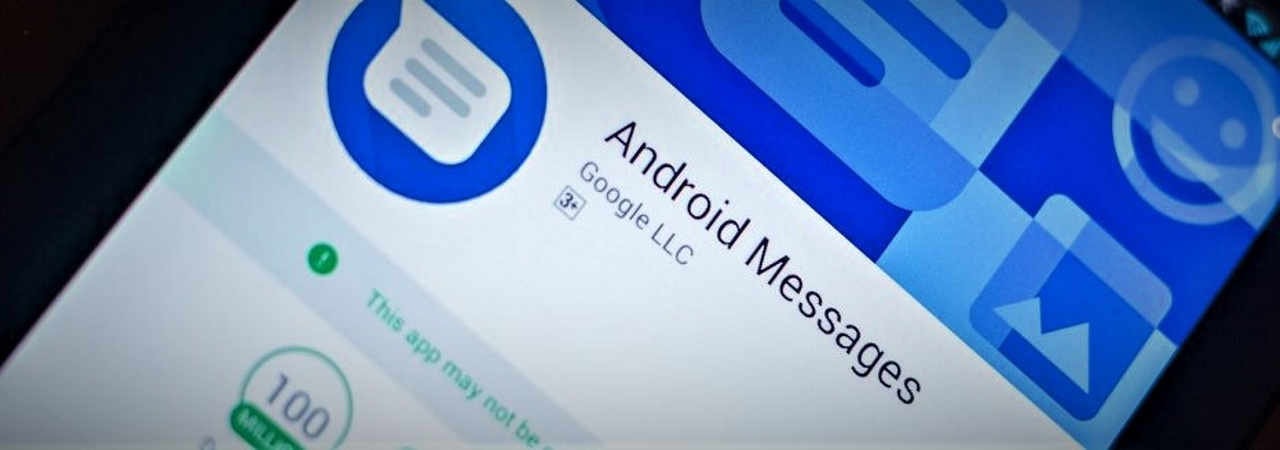
- At First you can block a particular contact. You can do it by going to the Messages. Then you have to go to the menu on the top right of the screen. In this add the contact to block list by pressing blocked connections.
- If your device doesn’t give you the first option. Then you can do it by downloading third party apps.
- In any other third party apps there are options through which you can block the messages from specific contact.
- Choose the menu on the top right on the screen.
- Then visit the manage block list.
- Then you can certainly add more contacts in your block list by clicking on this icon ‘+’ .
After adding contacts you wont get notifications or messages from the people you have added to the blocked list.
Solution for message blocking active issue in Android:
There are several problems that can cause signal to block in Android. The solutions are:
- You can identify the short message blocking by the carrier. When the error messages comes on as “Message Delivery fail”.
- You can make it go away by just one simple phone call to customer care.
- You will get a 10 digit carrier number.
- After entering the carrier number in the setting your problem will be solved.
And then comes the message blocking of the contact and it can be solved by the following process:
- You can remove it clicking the X sign right by the contact added to blocked list.
- Or you can get the ultimate premium pass.
- It can be activated through going to setting: App management: Tap on Messaging app: Click more icon on top right: Click on Special Access: Choose Allow premium access to enable the option.
How to Message blocking is active iphone?
As the android users IOs users can also block the message and here is a process to do that:
- Just like the android there is a feature of blocking messages in IOs.
- After that this features helps in preventing the phone or message call from the blocked contact.
- You dont require any third party application for the IOs.
- It can only be done through one simple click Block the contact” button at the bottom.
- There is an default process where you can just block the Unwanted and Spam messages.
- You can just tap on the block to block any contact.
- Spam tools can also be used to block the carrier messages.
- In this tool, you can block specific contacts by sending details to the mentioned mail ID in the device.
Solution for Message blocking is active iphone:
This is the Message blocking is active iphone occurs more in iphone than in android. This generally occurs when your phone gets updated to a newer version. It generally happens when you want to do something important:
- The first step is to check the iMessage App.
- Then turn off the iMessage on the setting.
- And then after doing the following steps. Send a message to check if its working.
- If the message is being sent then just LogIn and Logout of the Apple ID to solve the bug.
- And if it’s still not working then just restart your network and it will be done.
- Then after you restart your network by tapping reset on general settings.
- If the above steps don’t work just Factory reset your phone.
After the above steps without Factory resetting your phone will work without any problem.
Conclusion:
Here we conclude the Message blocking is active iphone. We provide you the solution of blocking the messages on IOs and Android. And also how to undo it. So hope you find your answers here. Thank You for the read.
