So can you connect airpods to ps4? the answer is yes. And we are here to tell you several methods to the problem of can you connect airpods to ps4? There are headphones and Bluetooth headphones that can be connected to the Ps4. But they have to Ps4 compatibles that would cost you at least 60$. However ps4 doesn’t allow 3rd party headphones to connect but if you really want to go that far. Here we are with different methods through which you can connect your airpods or any other headphones to ps4.

Also Read: Google Cloud vs Google Drive: Some Basic Difference
Can you connect AirPods to ps4?
We have found few ways that can help you connect your headphones and airpods without any fuss. And the methods are fairly inexpensive. The first method is for both android and iOS. The second method is for using computer to route your audio through your tv to airpods. And the last few methods will involve you in purchasing a dongle that will route the audio from Ps4 to airpods.
Here are some methods for Can you connect airpods to ps4 –
Use the PS4 Remote Play App:
Out of 4 this one is the easiest method to the question of Can you connect airpods to ps4. Ps4 recently launch there new app Remote Play app. This app lets you play your favourite ps4 games as long as your phone and Ps4 are connected to same WiFi network. It just creates a network that not only shows all the connection of ps4 on the android. But also shows PS4 controls on the Android screen. These following things are required to make this work:
- First Airpods.
- Ps4
- DS4 controller.
- An iphone or an Android device.
You will be able to route the audio on both Android as well as iOS without much effort. The steps are as follows:

Step 1: Firstly, you need to Download and Install Remote Play app from Play Store and App Store for your Android and iPhone smartphones respectively.
Step 2: Please ensure that on your PS4 system, Remote Play feature is activated. Now you have to navigate Settings > Remote Play Connection Settings > check Enable Remote Play. After this on the Remote Play App, open and register the device in your PSN account. On the login page, you will be asked to enter your PSN credentials. Wait for the process to finish after entering the credentials.
Step 3: After the procedure is finished, your device will automatically connect to PS4. The displays and control will be visible on the screen of your smartphone.
Step 4: Lastly, you just have to connect your AirPods and DS4 controller by going to the Bluetooth setting of your smartphone. If you have used the Remote Play app before, you must know that after establishing Remote connection with the app, the DS4 controller disconnects automatically. When you connect it again Remote Play will disconnect. Therefore, you should just connect the DS4 controllers to you device and enjoy.
Use a Samsung TV and SmartThings App
Only a particular set of users can follow this procedure because it requires a Samsung Smart TV and a Samsung Smartphone. In this you have to connect the AirPods to Samsung smartphone and then through the SmartThings app route the audio. If you have any other bluetooth headphones then connect the pair to the TV directly. For this you have to go to Settings> Sound> Sound Output> Speaker List> Bluetooth device> Pair and connect. This method didn’t work with the Airpods. The TV was not connecting.
Listed below are the items needed to make this method work:
- AirPods
- A Samsung smartphone
- A Samsung Smart TV
- PS4
- SmartThings App
The following steps are a workaround for using Airpods:
Step 1: Firstly, you have to the install SmartThings App on your Samsung smartphone. After installing, log in your Samsung account. If you don’t have an account then create one.
Step 2: Please ensure that the smartphone and TV are connected to the same Wifi network. Open the app and by tapping the + button on the top left, you can add your TV.
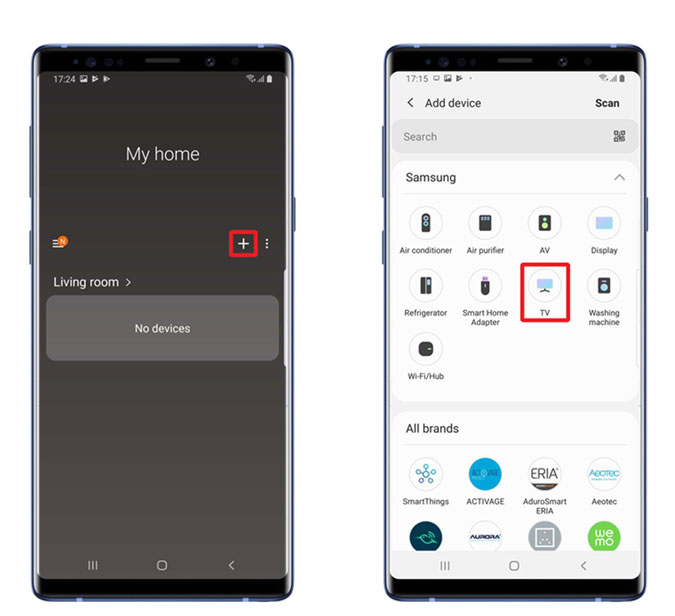
Step 3: Click on the TV tile and then go to the options button on top right. Now select “Play TV sound on Phone”.
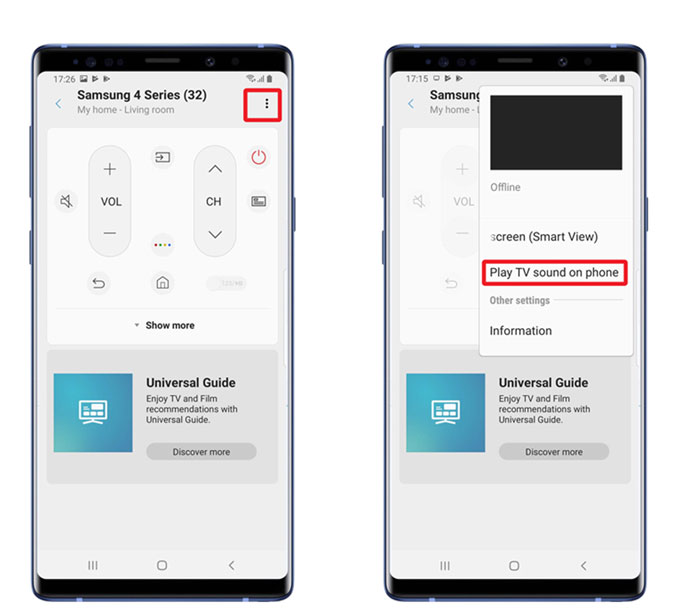
Step 4: After doing this the audio will be routed from TV to the smartphone. Now you can easily connect your AirPods to the Samsung smartphone and enjoy playing on PS4.
Using a computer:
For the following method you will require these things:
- Ps4
- Aux Cable
- Airpods
- A computer with 3.5mm jack
1: The first step is to connect the console to your Tv using HDMI cable. You can find the port at the back of your Tv. Then connect it to the Ps4.
2: Then just connect the aux cable to the Tv on the 3.55mm jack on. And just for safety we will tell you it has headphone sign over it.
3: Then connect the aux one end to the TV and the other end to the computer. Now all the hardware part is done. Just remember there are modern computers which have portable jacks. That both acts as a mic plugin and headphone jack.
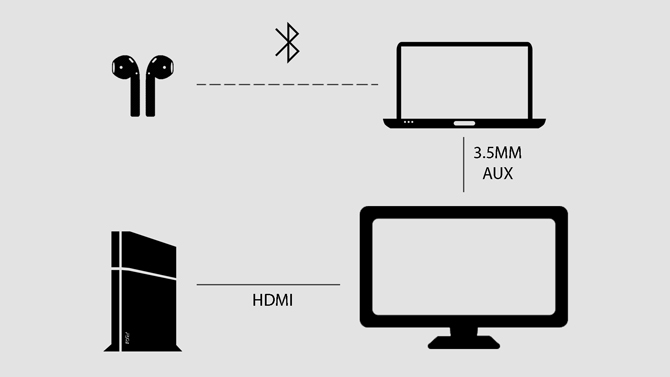
4: Then you have open the control panel and go to Hardware and sound.
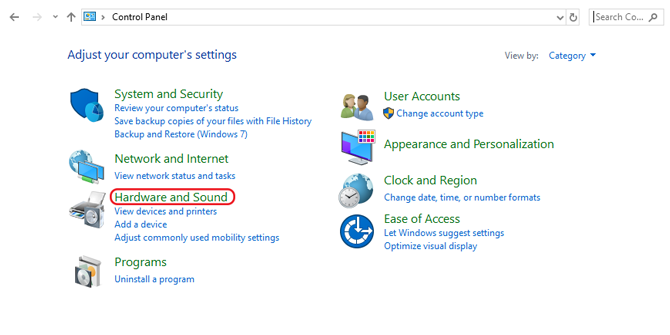
5: Click on ‘Sound’ to open the settings.
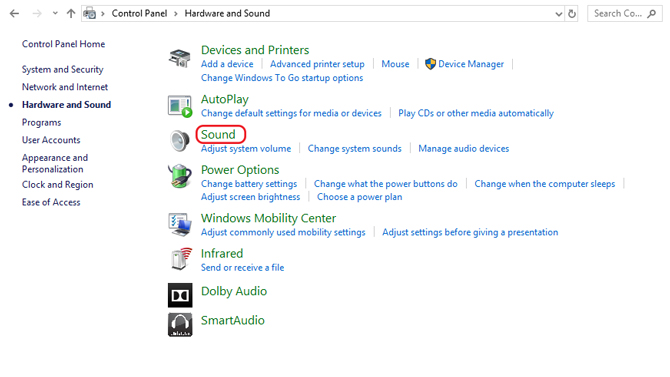
6: Go to the recording and make sure that the Aux cable is connected. Otherwise it won’t show up on the list.
7: Then just go the external mic and then click on the properties.
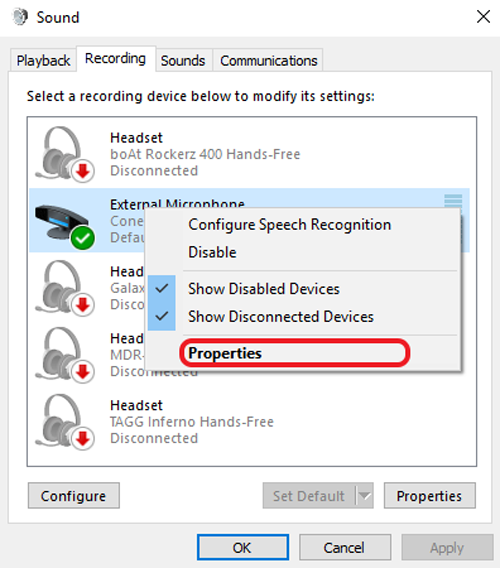
8: After that just click on the listen dialogue box. And then you will have option of listen external music.
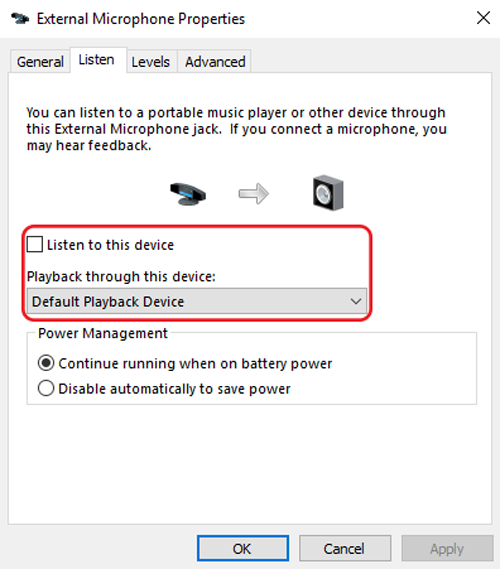
9: Then just connect the airpods to the laptop. And the music will be just route through the laptop to your airpods.

Use a Bluetooth Transmitter to Route Audio from TV to PS4:
For this purpose you have to buy a dongle which you can find on the Amazon for 30$. Just buy a dongle with a headphone jack on the dongle. It will be a multipurpose dongle as you don’t have to disturb people around you. For plugin HDMI cables in your TV.
You will need two things for the following method:
- A bluetooth transmitter with AUX cable.
- Airpods.
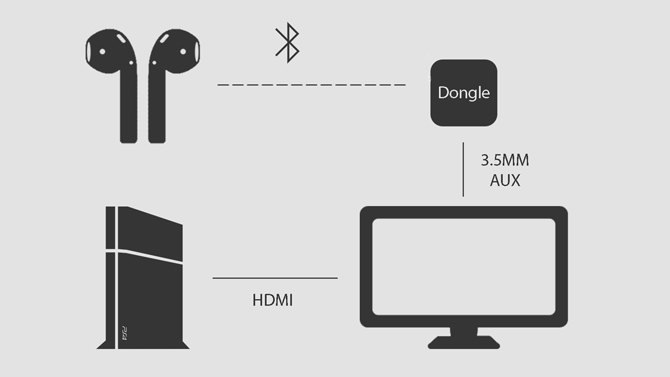
Here are the steps you need to follow:
1: Connect the TV and PS4 with an HDMI cable.
2: Then you have to connect Dongle to the Tv with the 3.5mm Jack.
3: Then you have to put the dongle in the pairing mode by pressing and holding the button on the dongle.
4: Then just do the same thing with the airpods and put them in the pairing mode.
5: Then the airpods and dongle will connect to each other without any problem. And then you can start listening to the ps4 sound through the airpods.
For you to feel that your money has not gone to waste the dongle can be used with any device that has headphone jack. But you just have to go the extra mile of connecting to TV instead of the PS4.
Conclusion on Can you connect airpods to ps4:
So if you have a question in a mind that Can you connect airpods to ps4? and a Ps4 then we have the solution for you not only one but few different ways of connecting airpods to ps4. Because ps4 doesn’t connects to third party headphones hence the hard work to connect the airpods. Hope you find what you are looking for here. Thank You for the read.
