With the coming of technology and advancement in the features of online streaming. The way we used TV for shows and other content has changed considerably. Now with online services like Xfinity stream. You will be able to get to see all your favorite movies and TV shows at your will. You can view the content on the Xfinity Stream on FireStick by using just your internet data.
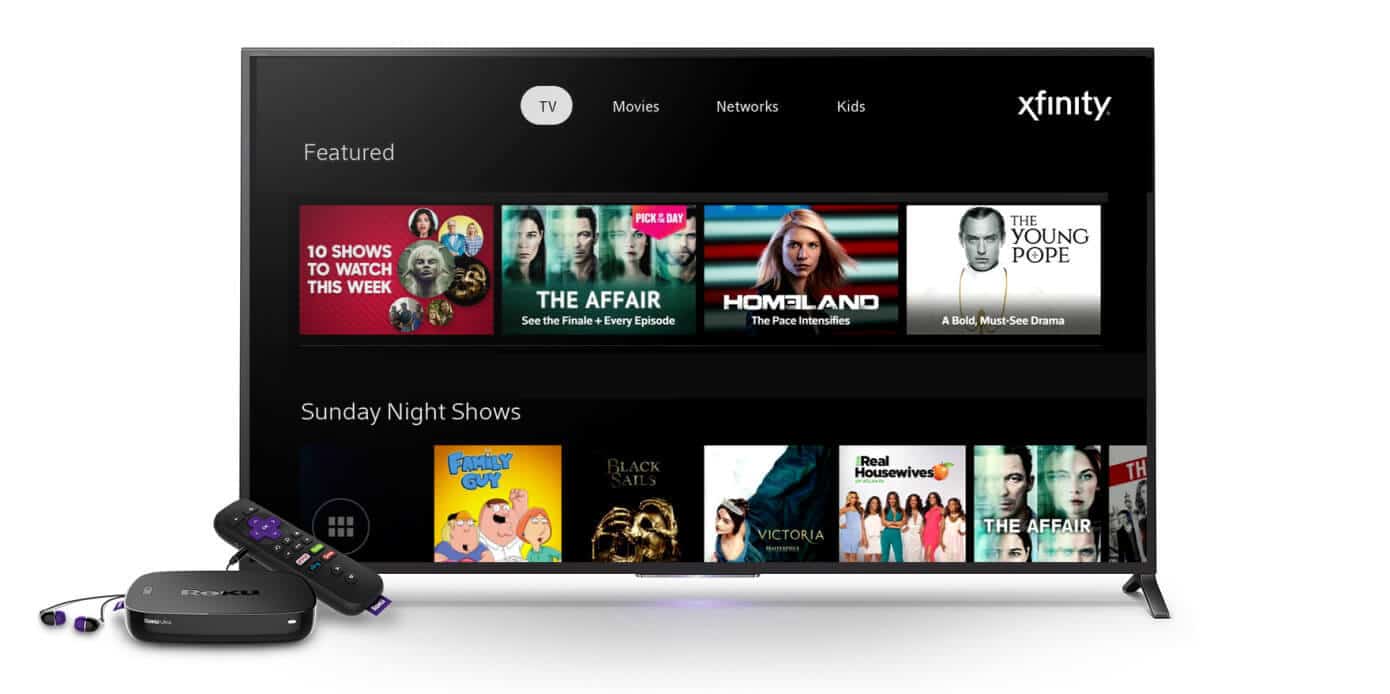
One of the most versatile features of the Xfinity stream is that it is available on. All platforms like IOS, android and windows. It is also available in nearly all the countries, yet if it is banned in your country. It could always be accessed using a VPN.
With the help of Xfinity you can watch hundreds of channels, binge watch your favorite shows whenever you want. You can also access the same content via the Xfinity Stream App.
Also Read: Primewire Alternatives sites to watch movies online
Why should you use Xfinity Stream on FireStick?
- Wide and latest range of content can be accessed through the Xfinity Stream.
- Content is downloadable. So you can watch them later.
- User friendly interface. Categorization of content.
- Schedule recording.

So until now we think we have given you enough options to use the Xfinity stream. Moving ahead we will now tell you how to install/use various services.
How to install Xfinity Stream on Firestick and Fire TV
As the firestick has its own app store so you can download any app which you want. Its app store can be accessed directly and from there you can download the Xfinity app.
Go to the Amazon App Store and then follow the given steps:
- Click on Search on the top left corner
- Type Xfinity in the search window.
- Select the Xfinity Stream App.
- Click on the “Get” option, next to the app.
- Now the app starts to download. It will install automatically.
- Click on the open button to get started.
If you are not able to find the app, this may be due to the restrictions imposed. In that case you can use the third-party websites to download the app. You can use Third-party installers like ES explorer, Downloader etc.
Among the two, the most reliable and easy to use is the Downloader. You can easily install the Downloader app on your firestick device. Through Amazon App Store, and with the help of this, you can easily install third-party apps.
Here we have discussed how to download the Xfinity using the Downloader App
- From your firestick device open Amazon app store.
- Search Downloader app and click on get.
- It will install itself.
- Now once you have the Downloader App. You have to give permission so that a third party app could be installed on your device. For that use given steps.
- Tap on settings on your firestick device.
- Select “my Fire Tv” options
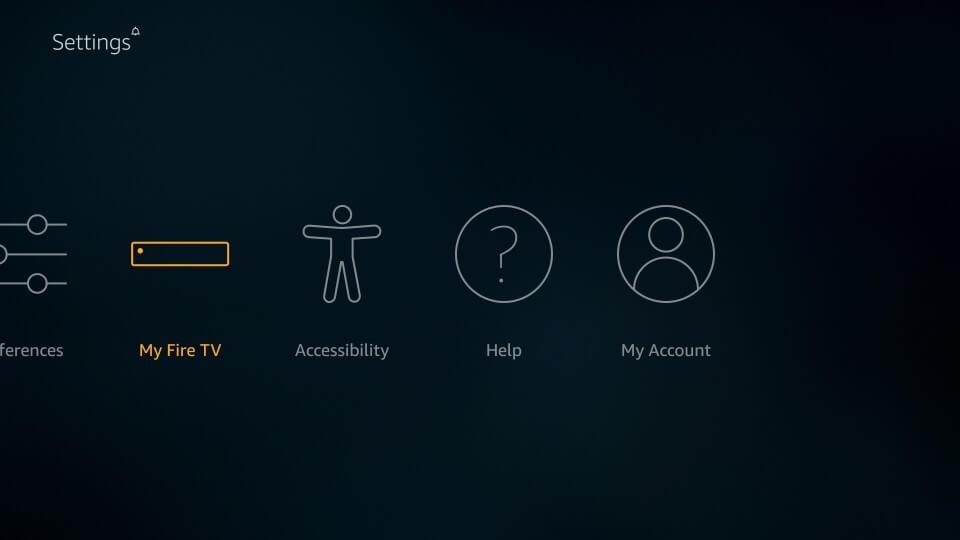
- Click on “Developer option”
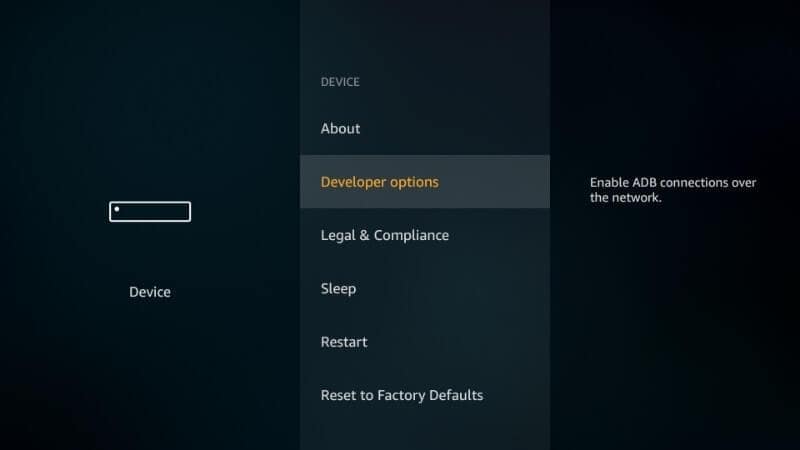
- Select “Apps from unknown sources” and then turn it on.
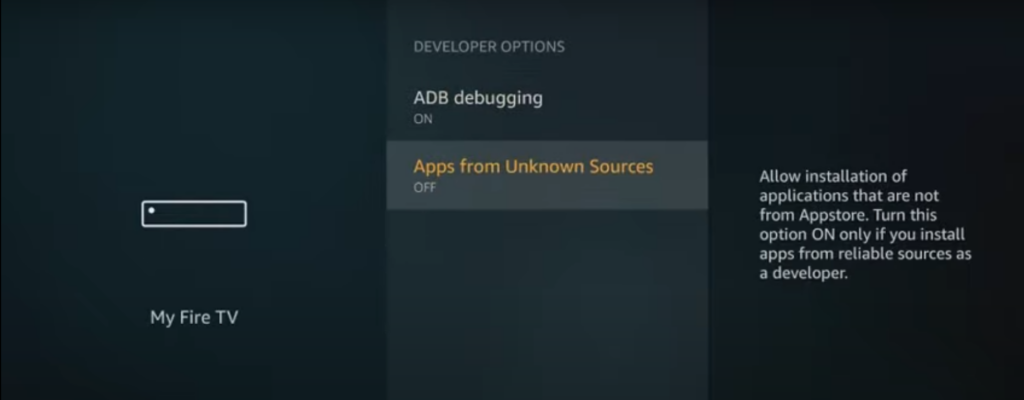
- Turn on the Apps for unknown resources are allowed.
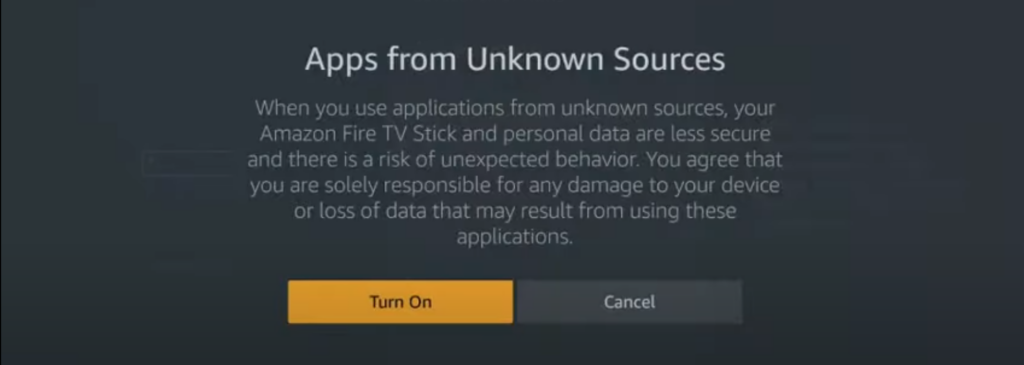
- Now open the Downloader App.
- Use the URL https://bit.ly/2VZgVGH and click on the go button.
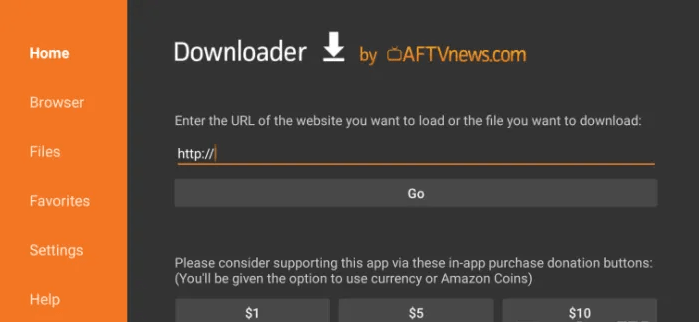
- This will start the download of the Xfinity Stream App.
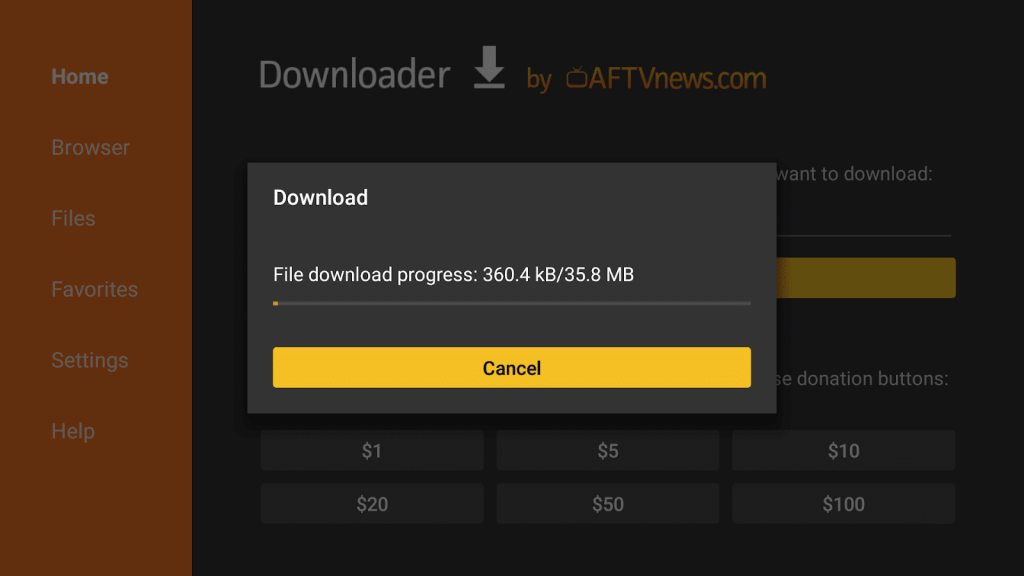
- Click on the install button on the pop up.
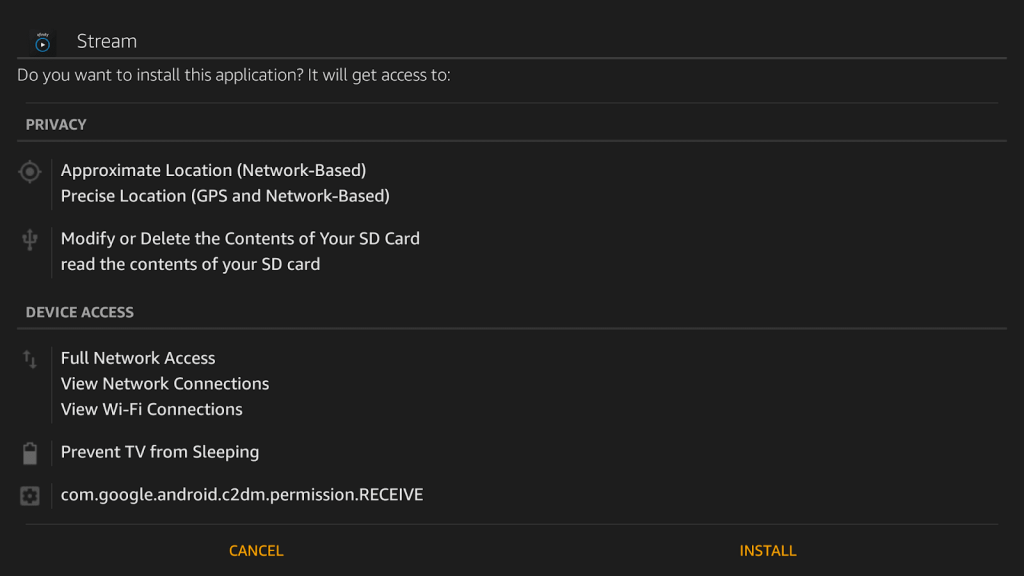
- Once the app gets installed click on open.
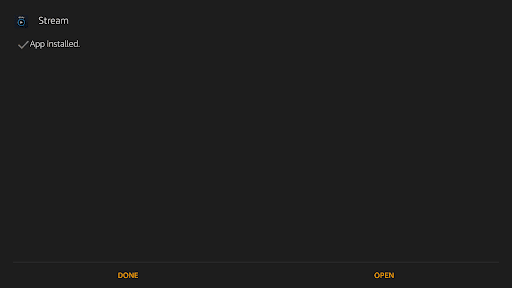
Conclusion:
After installing the Xfinity Stream app on your device, you can enjoy a wide variety of entertainment programs available to you anytime you want. Xfinity Stream makes it very easy for everyone to watch their favorite show even if they have missed it while it was airing on the television. We have given you all the resources now its up to you how to make use of it. Thank You for the read.
