How to hide an app on android. This is an important question on every teenagers mind. There is a constant fear looming over your head. When you hand over your phone to someone else. That he or she might take a sneak peak at your apps. Like you are using dating apps like Tinder and Bumble . And you might not want people to know about these apps or your thing Priority Matters. As you don’t want people to pry in your personal affairs or judge for that matter.

To escape all these issues, you just have to hide these apps. So, here are some of the best ways to hide apps on Android smartphones.
Also Read: Manga Reader App for Android and iOS(2021)
How to hide an app on android:
You can use apps like App Lock. By using these apps you can set password for apps like Tinder. And people cant open these apps without knowing the password or your permission. But the problem is it won’t hide the apps and it will still be visible to people. And belive it takes 2 seconds for people to judge you.
Here is how to hide apps on Android and avoid people looking at you suspiciously.
Guest Mode:
As you have seen in windows option of multiple users. In android there is an option of guest user mode. If you want to hide your activity from someone you just need to switch to guest mode. When you switch to guest mode. Your phone turns into a new phone. Hiding everything you have the files, photos and app from the other person.
To go to guest mode. You have to go to the System Settings. To do that, pull down the notification drawer and tap on the gear icon.
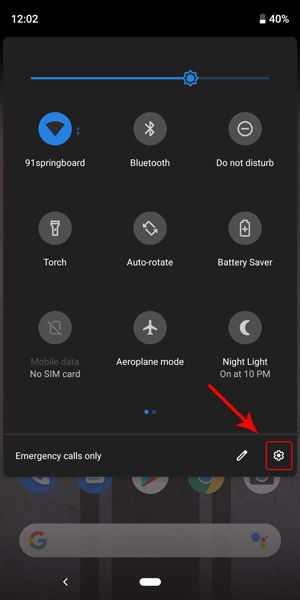
After you have opened the system setting. Scroll down to system options and open the system options.
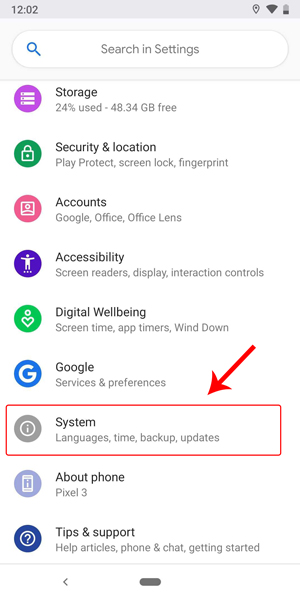
After opening the system options. You see the advance setting just expand the advance setting.
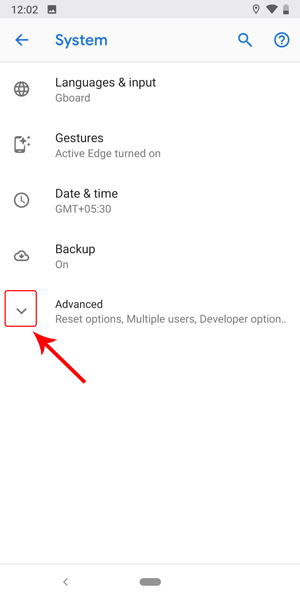
From the Advanced Settings menu, you will see “Multiple Users”. Tap on it to go to the User Management page.
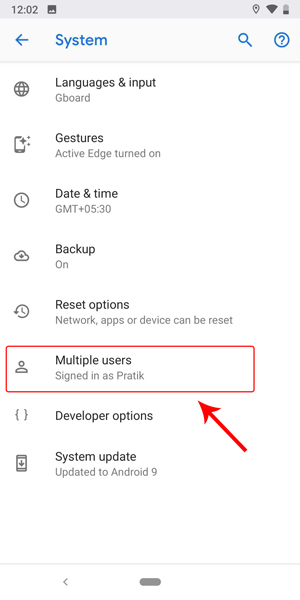
In the multiple users you will see two names. One your google name and other mentioned as guest user. Now tap on the guest user and enter the guest mode.

Once you enter the guest mode you will have a new phone. Which has none of your data and you will have no problem . And this answers your How to hide an app on android in one way. Now how to get out of the guest mode that is important too.
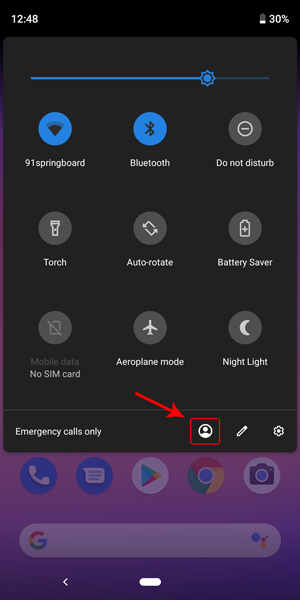
From the User menu, tap on Remove Guest option. You will get a pop-up window for confirmation. Tap on Remove.
:max_bytes(150000):strip_icc()/002-how-to-set-up-android-guest-mode-4799099-bdb417eacdfb48a28b9294b49bfdc693.jpg)

If you have kids at home we recommend. You create a seperate user that will help you create your data and apps safe.
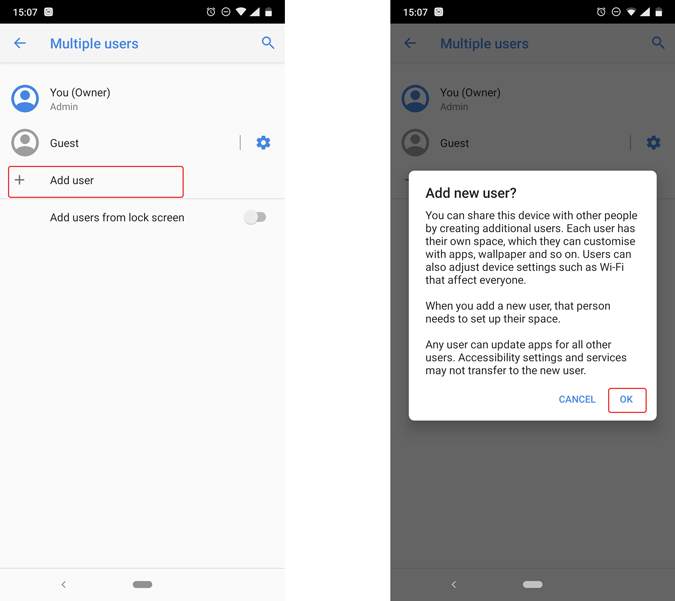
Nova Launcher Prime:
Now, the problem with the guest mode is that the guest user doesn’t see any apps. This might make the person suspect that you have hidden everything for a reason. What do you have to hide? One question your SO might end up asking you. Plus, switching back and forth from guest mode is too much of a task. It also takes a toll on your phone’s resources. In that case, try hiding individual apps rather than hiding everything. You can use a third-party launcher app like Nova for this.
Nova Launcher is one of the best launchers on the Play Store right now. And out of the many features that it offers, one is the ability to hide your apps. You will need to upgrade to the pro version of Nova Launcher($1.99) to get the hide option. If you want to use a free launcher, scroll to the bottom of this point to see my personal favorite.
Download and install the pro version of Nova Launcher and set it as your default launcher. Now we have to hide apps on Android phones from the Nova Settings. To do that, long press on the Home Screen and tap on Settings.
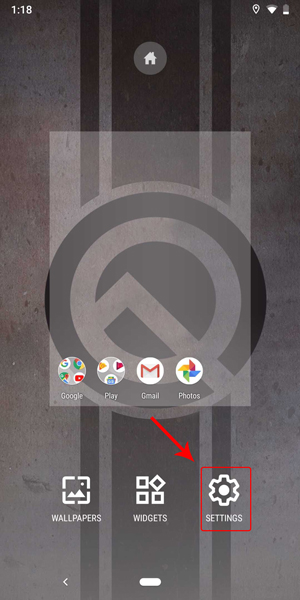
From Nova Home setting, just go to settings and tap widgets.
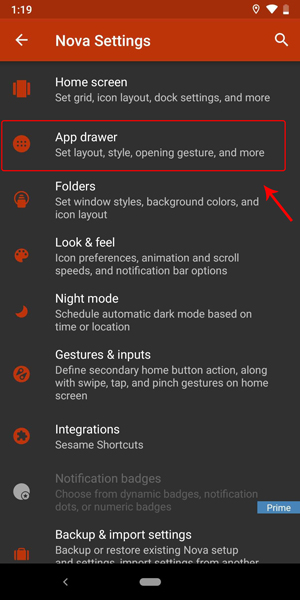
Scroll to the bottom. And you will see the hide options available tap on it.
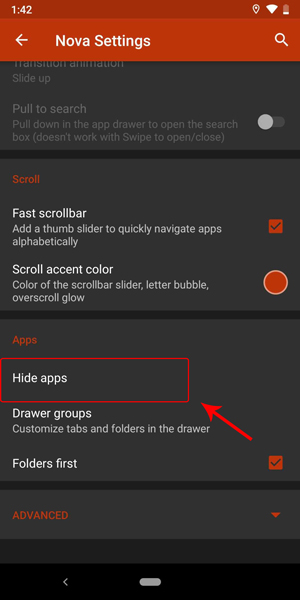
In the hide option you will see, all the apps you have installed. You can select the apps which you want to hide. Let’s say we will hide tinder and then tinder will be unavailable in the app drawer.
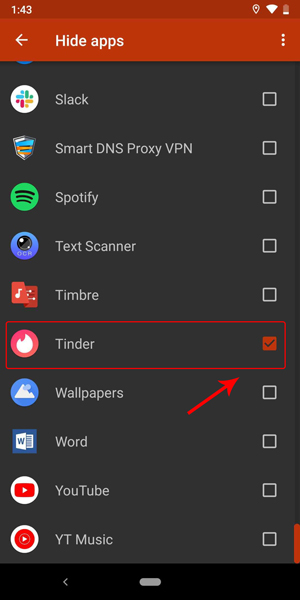
While the app is still invisible in the app drawer. It magically appears when you search for it.
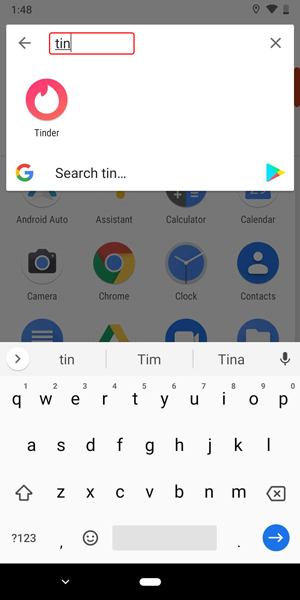
Download Nova Launcher Prime: Android ($1.43)
Nova Launcher (Free):
We suggest you to get paid version of the launcher. But if you are not willing to pay money. You can also Hide apps or remove the question from your mind of How to hide an app on android.
Install Nova launcher app. Once installed, go to the app drawer and scroll to the app you want to hide. For this instance, I want to hide Tinder. So long press on the app and you will get quick settings pop up. Tap on the Edit option and a dialogue box should pop up where you can rename the app, change the icon.
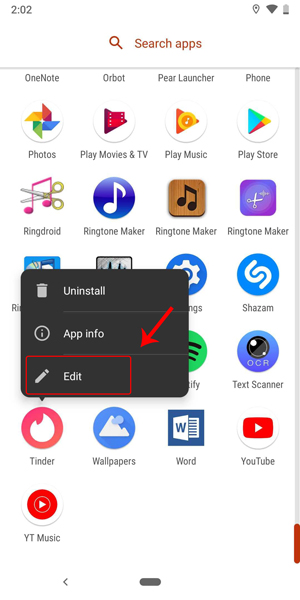
From the popup window. Just rename the app which you want to hide. As we are always talking about tinder. Let’s take an example of that and rename the app something logical. Like you can rename them as notepad which no one will open.
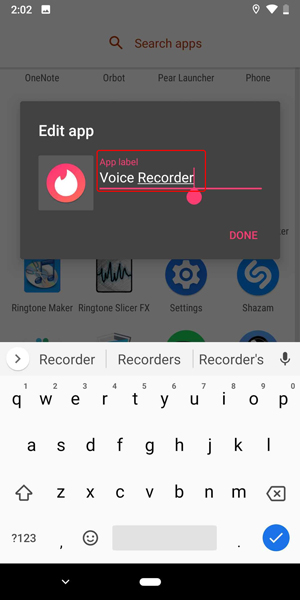
Now after the name, we need to change the icon to match the name. To do that, tap on the icon.
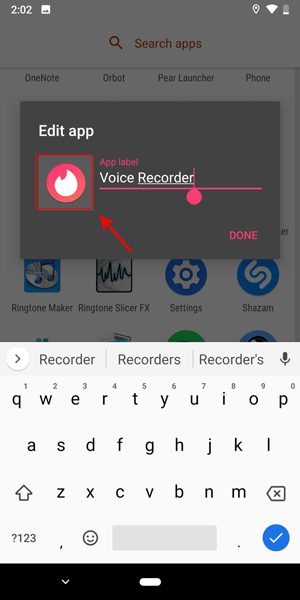
From the icon change window, tap on Built-in which shows the installed icon images.
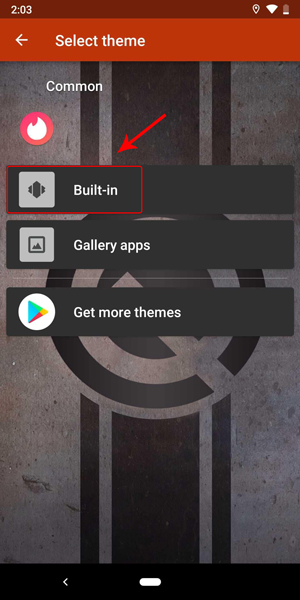
Now, select an icon that matches the name you have kept. In my case, since I have named it as “Voice Recorder”, I will select a suitable icon.

Now the icon name has changed. Tap on done to save the changes.
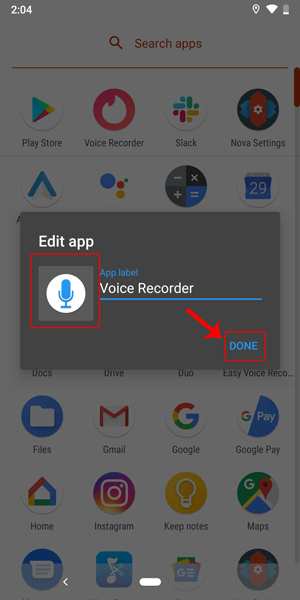
Once the name has been changed. You won’t find tinder anywhere. When you scroll through your app drawer. You will see your tinder is changed to voice recorder.
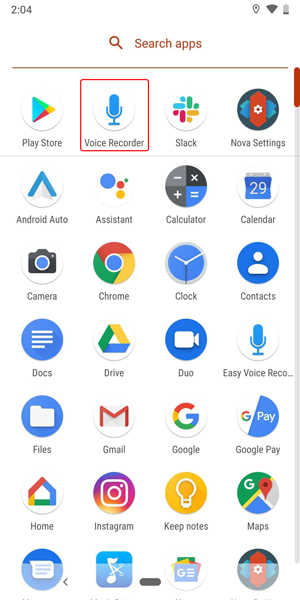
Download Nova Launcher: Android (free)
Apex Launcher:
If you are still not satisfied with your question How to hide an app on android and Nova launcher. You should try apex launcher. Which removes the history geography of your apps from your phone. This launcher is based on privacy and hiding apps. You will find advanced privacy options apart from simply hiding the app.
Download and install the app from the Play Store. Long press on the home menu to access the Home Menu. Tap on the Setting to get to the Home Settings of the Launcher.
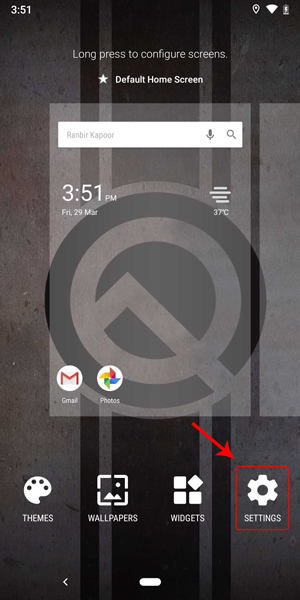
If you go to the home setting of the App. You will see the option of hiding the apps. Tap on it to access the menu.
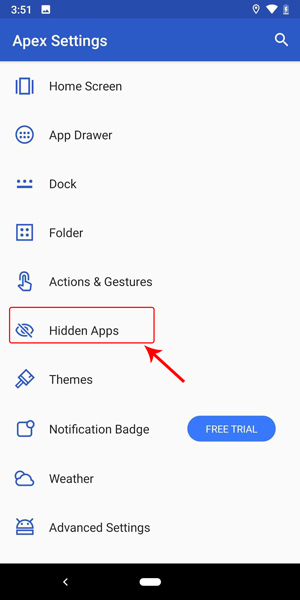
In the Hidden Apps menu, you will find an empty list. To add the Tinder app to that list, tap on the Button “Add Hidden App” at the bottom of the screen.
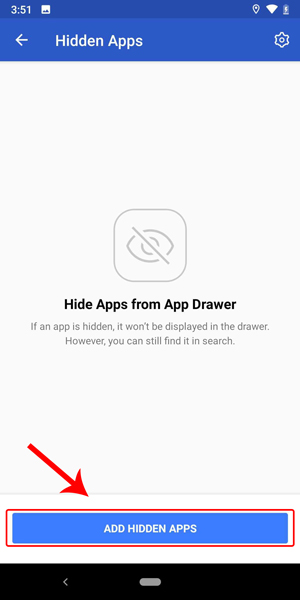
From the installed apps list, scroll down to the bottom and select Tinder or any app which you want to hide. Once you have selected the app, tap on the “Hide 1 app” button.
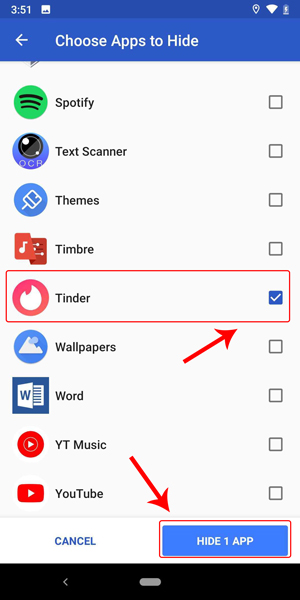
You will further be prompted to enter Pattern or Password. Choose according to your preference. After the setup, you can see the app which you have to choose to hide can be seen on the Hidden Apps page.

You can also prevent the app from appearing in the search results. To do that, tap on the gear icon at the top right corner of the screen.

In the Settings Page, move the slider beside the text “Show in Search Results”. This will prevent the app from appearing in the search results.
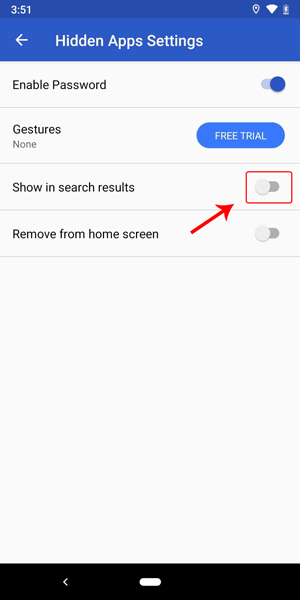
Now, when you want to open the app, you have to go Apex Settings Hidden Apps menu and tap on the app.
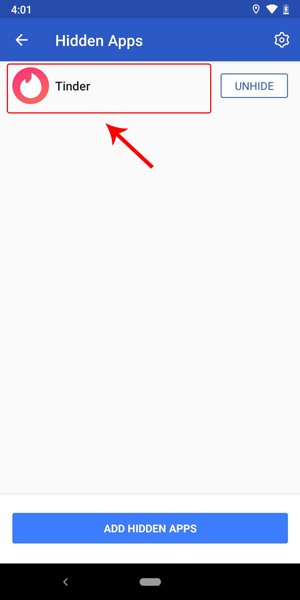
App Hider:
App Hider offers many ways to hide apps on Android. You can create a clone of the Tinder app and delete the original one. Now, Tinder lives and breathes inside App Hider. But what if someone sees App Hider? Going one step ahead of apps like Parallel Space, you can hide App Hider itself in the form of a calculator. So, all you see is a calculator app in your launcher that anyone can actually use. But if you enter a specific passcode, you will instantly get access to the real app.

To get started, download and install App Hider. Open App Hide and click the + icon on the top right. The App does allow screenshots, but the interface is pretty intuitive. Next, select the app you want to clone and App Hider will do its magic. Once done, go back to your Android launcher, find the Tinder app and uninstall it. You can also uninstall from the Settings menu. Tinder now resides inside App Hider. To hide App Hider, swipe from the left of your screen to access additional features. The first one is Protection for App Hider. Click on it and follow the simple process.
Conclusion of How to hide an app on android:
You can also try Microsoft Launcher because it works pretty well even in the search. There are several other apps available in the Play Store but don’t install them without reading the comments and permissions they ask for. Either they don’t work or just mess around with your data.
