A photo viewer is one of the most useful software one can have in their Windows operating system to view or display the pictures. These photo viewer tools support multiple file formats such as jpg, jpeg, BMP, PNG, and more. Almost all these software provides you the editing options such as cropping, renaming, cut, paste, convert to other file formats, and more.
With the help of this software, you can view a full-sized image without many efforts. This article is comprised of the gathered choices for the Top 5 best photo viewers for your Windows 10 in 2020.
1. Microsoft Photos
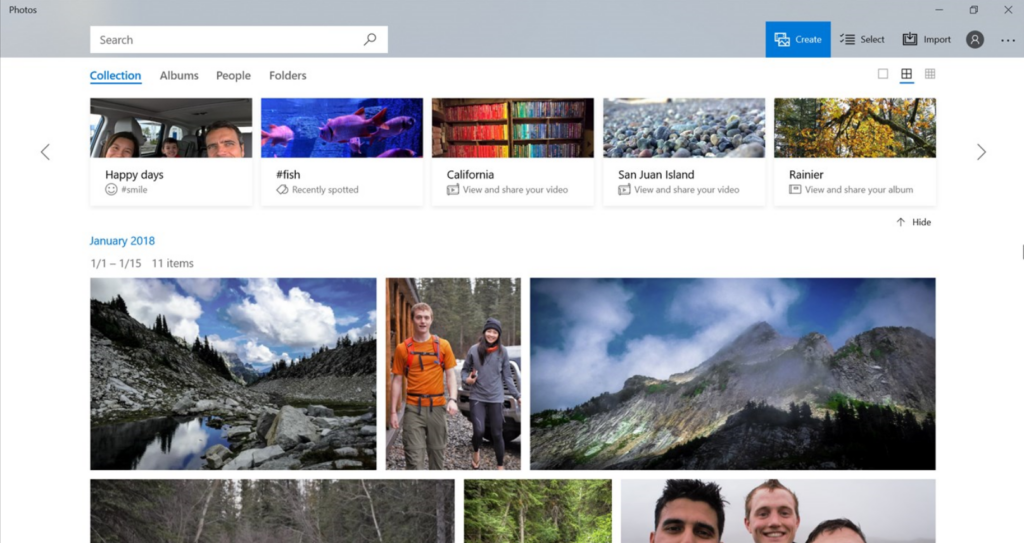
Microsoft photos are one of the best photo viewer available for Windows 10. It allows you to search the images using the Place, Name, and other references also. Moreover, it is the product of Microsoft who is also running Windows as well. It could be a great combination for your photo viewing tasks.
Features:
- Grid view for the easy search.
- Simple navigation.
- Provides editing options like crop, rotate, filters and more.
- Displays all your system images.
- Offers slideshow of the photos.
- It can set the images as a background for your PC.
- Supports multiple file formats.
- Arranges the images in a timeline for easy viewing experience.
2. Google Photos
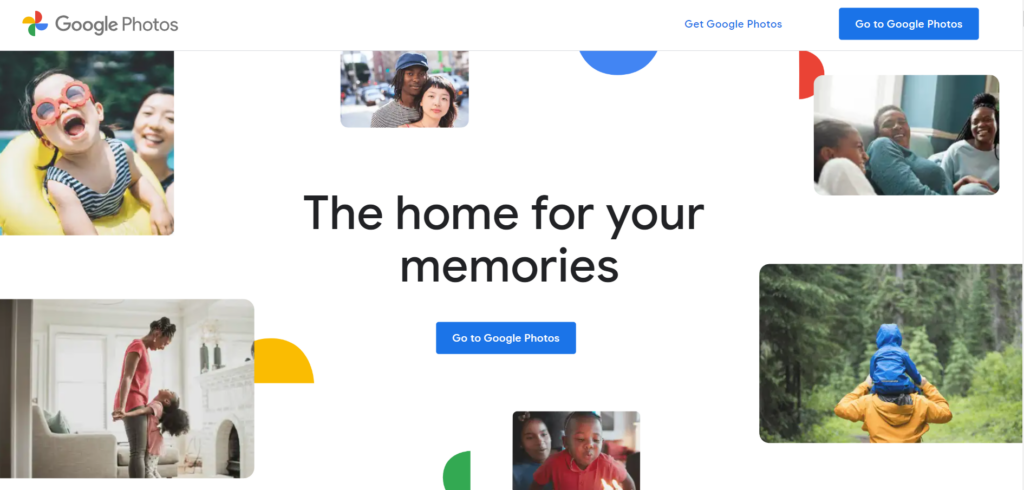
Google photos are another AI-based photo viewing software, which is highly advanced to offer some magical photo viewing experience. It aggregates the photos based on the persons, places, things, and more. You can easily share the images with your dear ones using this software.
Google photos will automatically put some magical effects on the photos based on its AI ability to make your memories unforgettable. Being a Google product it never compromises in terms of quality and user experience. If you love having a collection of your memories, then no other software can serve you better than Google Photos.
Features:
- Cloud based photo viewer application.
- Unlimited storage.
- Groups the images based on Place, Person and more.
- Manages your system space for easy usage.
- Access from any device.
- Organised images based on incidents, date, time, location and more.
- Easy and effective navigation.
- Auto enhance the images.
3. Movavi Photo Manager
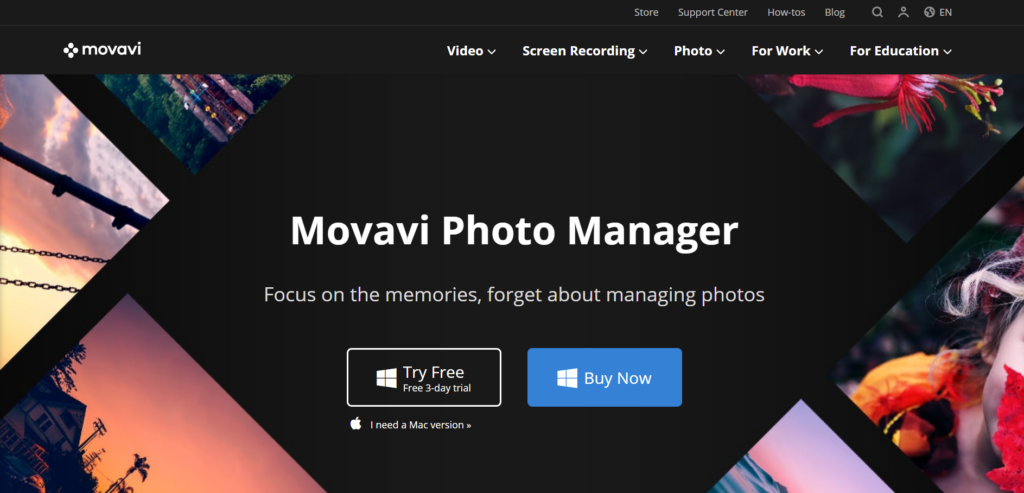
The Movavi photo manager is one of the best software for Windows which allows you to keep your collection for years to go. It assists you in the digital image collection based on multiple parameters.
This software offers more tools to enhance, edit, add effects to your most loved collection.
Features:
- Supports file formats such as BPM, JPG, JPEG, PNG and more.
- Face detects to organise the images based on persons.
- Offers ‘Add tags’ option to images.
- Full screen photo viewing.
- Finds the similar photos for you.
- Removes the duplicate images to clear the clutter.
4. Apowersoft photo viewer
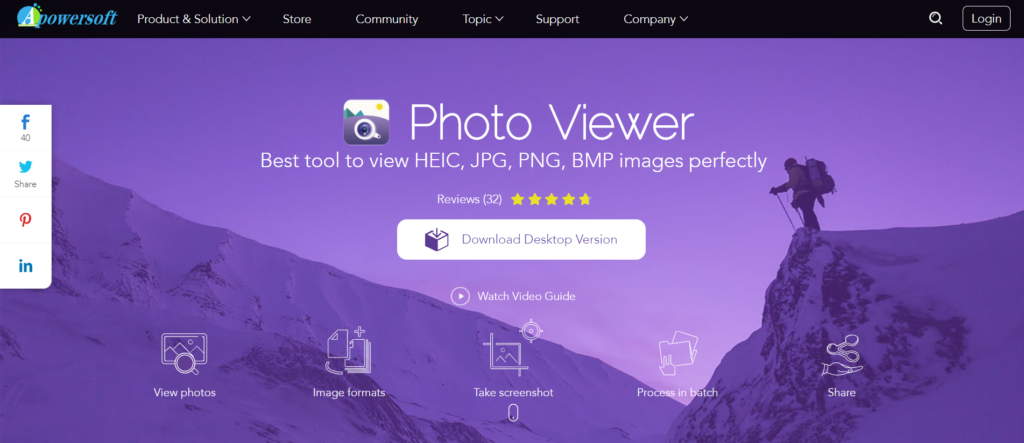
The Apowersoft photo viewer is another go-to application for your photo viewing needs. It is a free cloud backed software offers various options for your collections.
One of the best thing in this application is that it offers ‘batch processing’ option to enhance of beautify your images in a batch.
Features:
- Share photos quickly.
- View 360 images, long images with ease.
- Offers screenshot for all the images.
- Free clod based application for unlimited storage.
- Offers PDF reading facility also.
- Supports multiple file formats.
- Good User interface and easy navigation as well.
5. ACDSee Ultimate
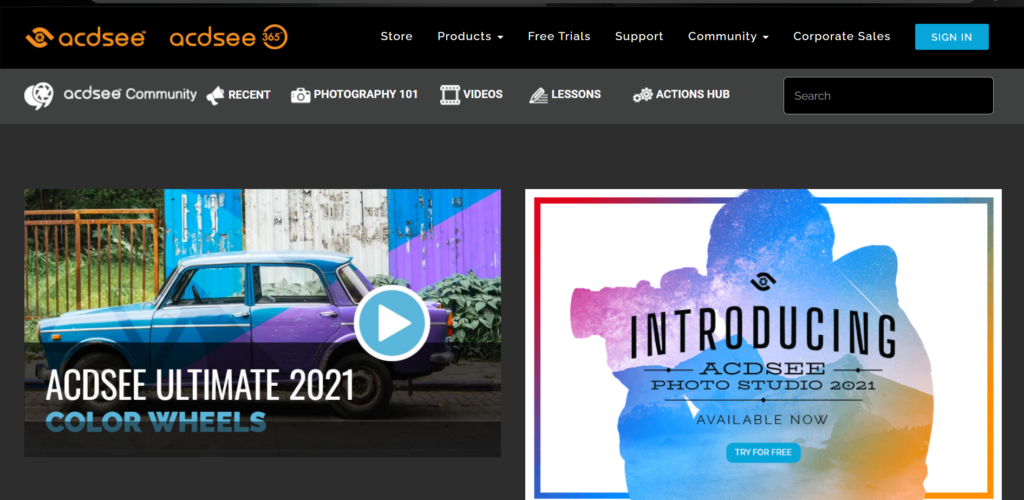
The ACDSee Ultimate is another go-to application for your photo viewing, editing, and storing purposes. This application finds duplicates and eliminates them easily. It offers third-party cloud services like Dropbox and One Drive for cloud storage.
Features:
- Image conversion to other file formats.
- Customizable options.
- Edit the photos in your system.
- Adjusts the exposure levels of a image automatically.
- Adjust the cropping and contrast of the images.
- View ZIP files without extracting.
- Simple UI with neat navigation.
- All in one application for your Photo viewing needs.
Wrapping Up – Best Photo Viewers
Photo viewer applications can help you in multiple ways from viewing to editing to auto enhancing. The above-mentioned tools are great examples of this. They offer more than one facility for your to edit, rotate, enhance, add a filter, cloud storage, photo organization, and more.
If you are looking for the best photo viewer for windows in 2020, then these are the handpicked choices for your photo viewing journey.
That’s all for now, Happy viewing!!!
