Welcome to HackAnons guys! Here at HackAnons I am dedicated to solving your problems that you may face with your dumb machine that is computer. So today i am going to discuss about a start job issue that I have faced while installing Kali Linux. Kali Linux is my favorite operating system. It is light, secure, fast and much more. Not discussing this further I will dive into the issue.
INTRODUCTION:
So guys while installing Kali Linux from a live CD on my ASUS laptop which is a gaming series laptop. I came across an issue of start job while booting my laptop with Kali Linux. I selected live system as a booting option my system started to load. But some upwards text appears hanging the process and it says start job is running that goes on forever without finishing.
To resolve this first you have to stop your system that can be done through a simple command of the combination of keys ALT+CTRL+DEL. There is a possibility that the command won’t work. In that case we will have to forcefully turn off the system by pressing the power button. This is also called hard boot which is not recommended as this process hampers the life of our internal hard disk. As the head that reads the hard disk while the platter is moving stops abruptly harming the disk that can cause scratch on it and difficult to read the next time. But don’t worry guys you just have to avoid it for multiple times.
PROBLEM:
Now we will boot again, now guys to boot your system we have two modes one is Legacy mode and another is UEFI mode. Legacy mode is by default and UEFI mode is more advance and it has many advantages over legacy mode like security etc. But there is no major difference between them. For UEFI mode we will press E and for legacy mode we can press TAB button when Grub loads by selecting Kali Live CD option.
For UEFI mode I am pressing E button. A window appears from which we will scroll to the option where SPLASH is written in my case it the second option. And press enter.
RESOLUTION:
You will remove SPLASH and type NOUVEAU.modeset=0 and try booting again. By pressing enter I am damn sure your device will be rebooted successfully. This issue generally occurs when we have NVidia drivers on our system. And the operating system tries to pump the Nvidia drivers and it fails to do so. In the resolution we have disabled the NOUVEAU drivers to skip the error.
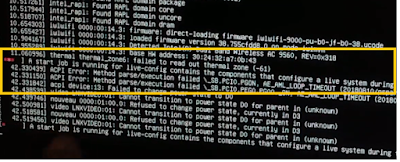


how to do this configuration permanently?because if I remove this usb, nothing change
If you are thinking of using live boot every time just make a persistent usb drive and make changes in grub file : Have a look on detailed article https://hackanons.com/2019/07/fix-kali-linux-stuck-after-login-fresh.html
I would like to say that this blog really convinced me to do it! Thanks, very good post. job posting
It is truly a well-researched content and excellent wording. I got so engaged in this material that I couldn’t wait reading. I am impressed with your work and skill. Thanks. job posting site